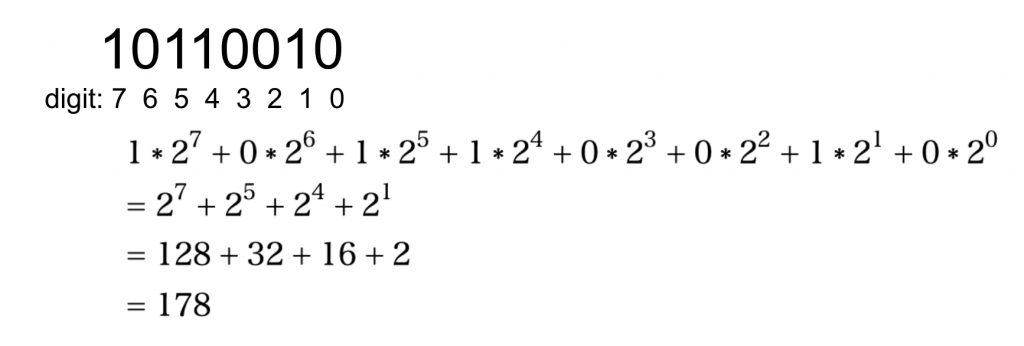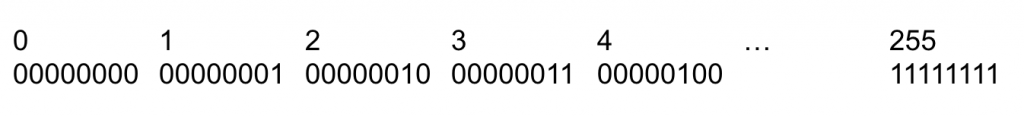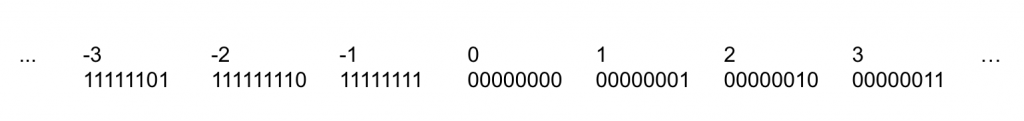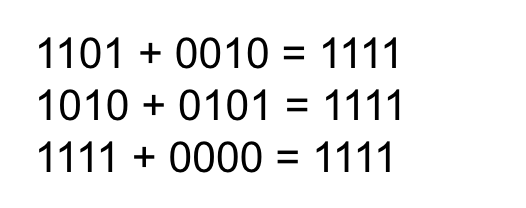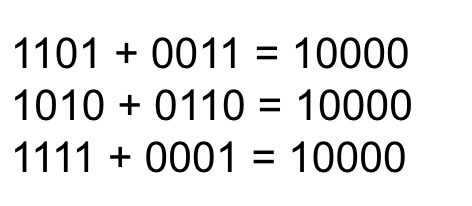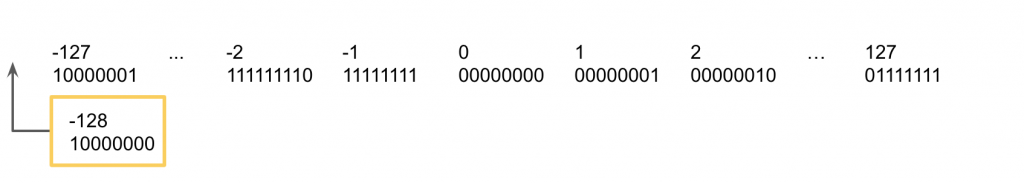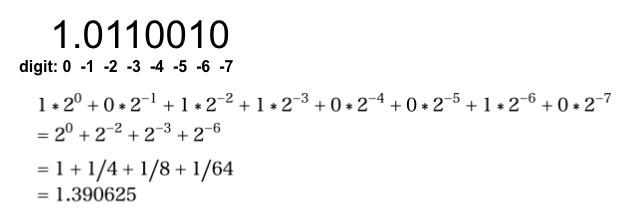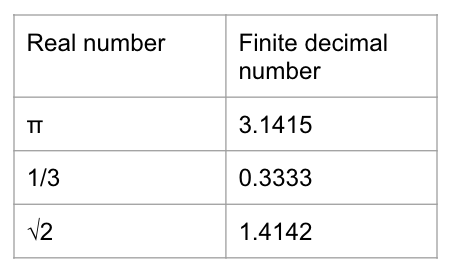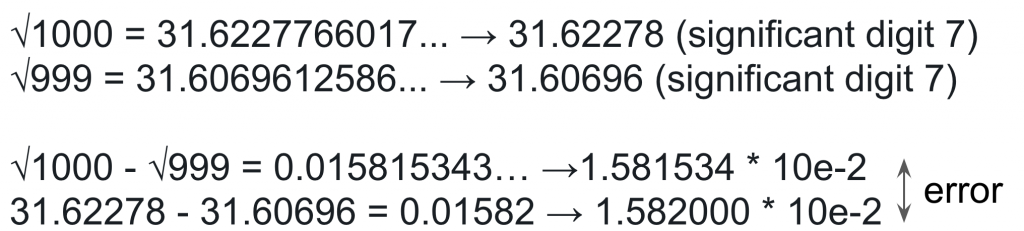Bucket sort, counting sort and radix sort.
GOAL
To understand the difference and pros and cons of “bucket sort”, “counting sort” and “radix sort” and implement them.
Bucket sort
Bucket sort is one of the sorting algorithm that has “bucket” to put numbers in.
import random
import itertools
length = 50 #length of the list
input_list = [random.randint(0, 99) for x in range(length)]
#input: list that has 0~99 int elements
#output: sorted list
def bucket_sort(input_list):
bucket = [[] for x in range(100)]
for i in input_list:
bucket[i].append(i)
return list(itertools.chain.from_iterable(bucket))
print(input_list)
print(bucket_sort(input_list))#output [6, 27, 26, 38, 90, 80, 69, 14, 65, 53] [6, 14, 26, 27, 38, 53, 65, 69, 80, 90]
Complexity: time O(n), space O(r) as n is length of the list, r is range. In the worst case, space complexity is O(r+n)
Pros: Fast algorithm, stable sort
Cons: big memory, the range of input number should be limited.
Counting sort
Counting sort is one of the derivation of bucket sort. Create Bucket and put the number of “occurrences” in it. Iterate the input list counting the number of occurrences.
import random
length = 10
input_list = [random.randint(0, 99) for x in range(length)]
def counting_sort(input_list):
bucket = [0 for x in range(100)]
for i in input_list:
bucket[i] += 1
output = []
for idx, num in enumerate(bucket):
for i in range(num):
output.append(idx)
return output
print(input_list)
print(counting_sort(input_list))#output [84, 33, 72, 10, 31, 4, 4, 46, 89, 52] [4, 4, 10, 31, 33, 46, 52, 72, 84, 89]
Complexity: time O(n), space O(r) as n is length of the list, r is range.
Pros: Fast algorithm, fixed size memory
Cons: unstable, big memory, the range of input number should be limited.
Radix sort
Radix sort is one of the derivation of bucket sort. Convert each elements into n-adic number and put each digit into the bucket.
import random
import itertools
length = 10
input_list = [random.randint(0, 99) for x in range(length)]
def radix_sort(input_list): # n = 10
for i in (range(2)): #digit is 2
bucket= [[] for i in range(10)]
for num in input_list:
index = (num//(10**i)) % 10
bucket[index].append(num)
input_list = list(itertools.chain.from_iterable(bucket)).copy()
return input_list
print(input_list)
print(radix_sort(input_list))#output [26, 4, 7, 48, 71, 31, 95, 20, 94, 55] [4, 7, 20, 26, 31, 48, 55, 71, 94, 95]
Complexity: time O(n), space O(d) as n is length of the list, d is number of digits. In the worst case, space complexity is O(d+n)
Pros: Fast algorithm, small memory, stable sort
Cons: the range of input number should be limited
Because it takes some time to calculate division and modulo, using shift operation of binary numbers is efficient.