[error]CreateProcess error=2, The system cannot find the file specified in PyCharm
Error Detail
When I try to run python in PyCharm. The error occurred as below. What is venv\Scripts\python.exe?
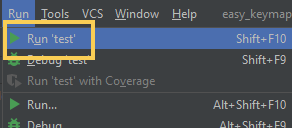
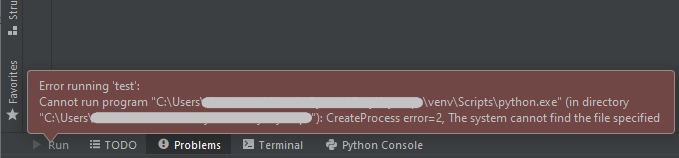
Error running 'easy_keymaps_ui': Cannot run program "C:\Users\<USER_NAME>\source\test\venv\Scripts\python.exe" (in directory "C:\Users\<USER_NAME>\source\test"): CreateProcess error=2, The system cannot find the file specified
Environment
Windows 10
PyCharm 2020.3
Python 3.8
Cause
The python specified to use as interpreter in PyCharm cannot be found. In my case, the specified python is python that is bundled to the deleted virtual env of PyCharm project.
Check “Configure a virtual environment” for details about virtual env of PyCharm.
Solution
Change the python to use
Right click the program to run. And click “Modify Run Configuratuib…”
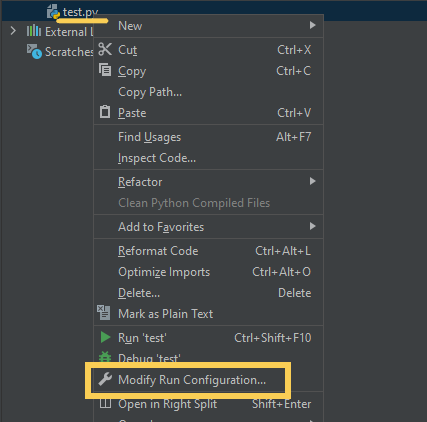
Select valid interpreter and click ”OK”.
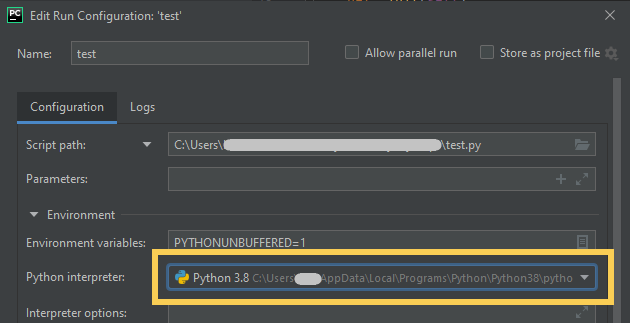
How to remove and add python interpreters to the project
Open “File > Settings > Python Interpreter”. Click the gear icon and click “Show All” button.
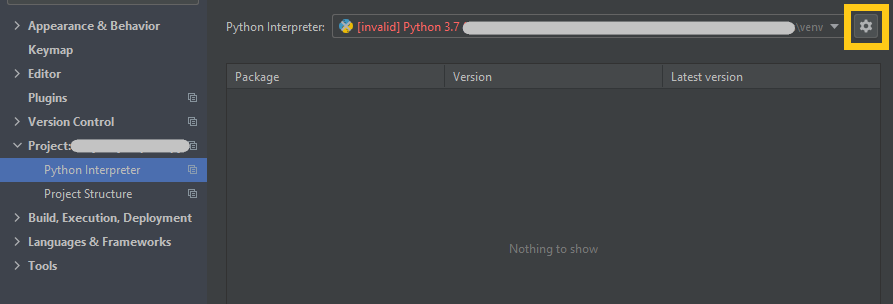
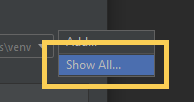
Click “-” button to delete invalid Python.
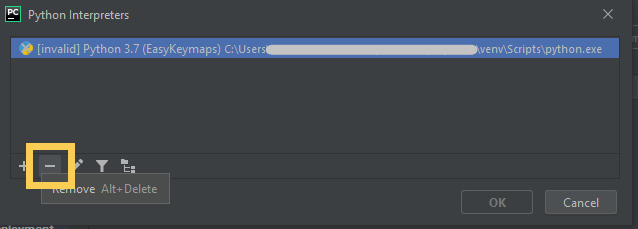
And click “+” button to add new valid python to use to run python program. I selected my local system python.
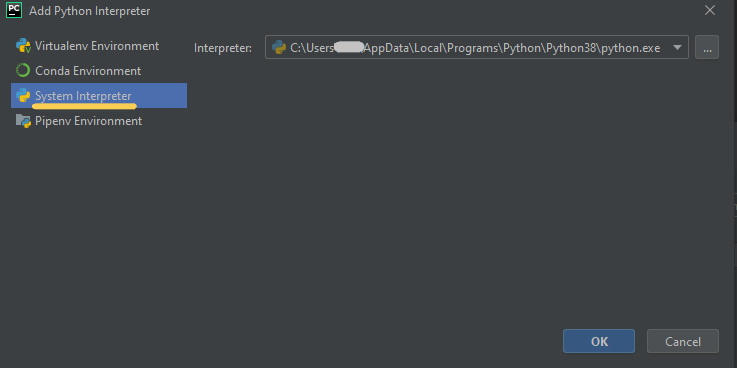
thanks , really i am appreciated , it solved my error
Thank you! It actually worked