Error with xampp-control.ini in quitting XAMPP
Problem
When I quit XAMPP, an error “Control Panel, an Error: Cannot create file “…\xampp\xampp-control.ini” occured.
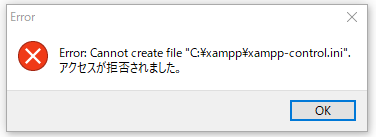
And the message “Application Error (Not Responding)” displayed.
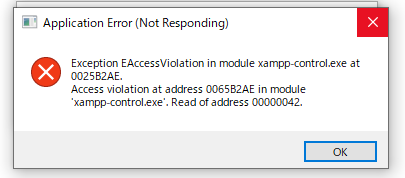
Environment
Windows10
XAMPP 7.4.10
What is xampp-control.ini?
If you’d like to know what XAMPP is, please refer the article “Installation of XAMPP“. xampp-control.ini is the configuration settings of XAMPP. It contains variables and values as below.
[Common] Edition= Editor=notepad.exe Browser= Debug=0 Debuglevel=0 TomcatVisible=1 Language=English [EnableModules] Apache=1 MySQL=1 FileZilla=1 Mercury=1 Tomcat=1
What is the meaning of error message?
The error message says “the access to xampp-control.ini was denied” and “the access violation occurred in the module xampp-control.exe”.
Cause of the error
Current user is unauthorized to the file “xampp-control.ini”.
Solution
Change the current user to the administrator
Run “xampp-control.exe” as a administrator. This is the best way.
Appendix
Another Solution: Change permission of xampp-control.ini
Right-click “xampp-control.ini” and open property.
Open Security tab and click “Edit” button to change the permission. Add current user and change its permission from “Read” to “Modify”. Refer ‘“Windows cannot access the specified device, path, or file” error when you try to install, update or start a program or file‘ for details.
Warning: Be careful that this may cause security vulnerability. In my case, I run this application in only local environment.