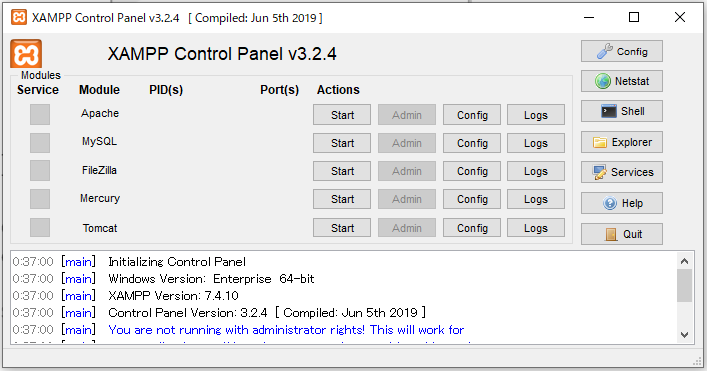Installation of XAMPP
Let’s develop your site with XAMPP.
GOAL
Today’s goal is to understand what XAMPP is and how to install it. This article doesn’t contain how to use XAMPP or PHP.
Environment
Windows10
XAMPP 7.4.10
What is XAMPP?
XAMPP is a free development environment for PHP. It contains the set of basic free software for web development, such as Apache, MariaDB as a SQL server, PHP, Perl, phpMyAdmin and OpenSSL.
You can see what software is included in XAMPP in the official site.
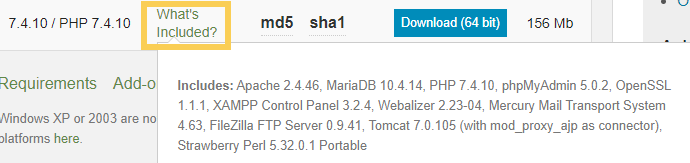
XAMPP is an acronym for cross platform(X), Apache, MariaDB, PHP and Perl.
How to Install XAMPP
1. Download
Access “Download” page in the official site. And download any version of XAMPP you like.
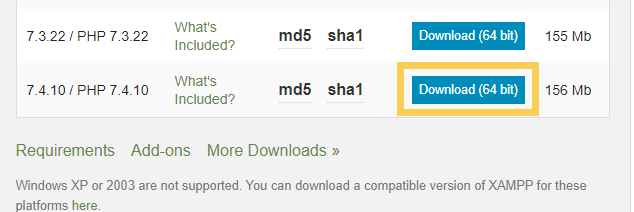
2. Install
Click the downloaded file. The warning may occur because of your anti-virus software.
Go ahead clicking “NEXT”.
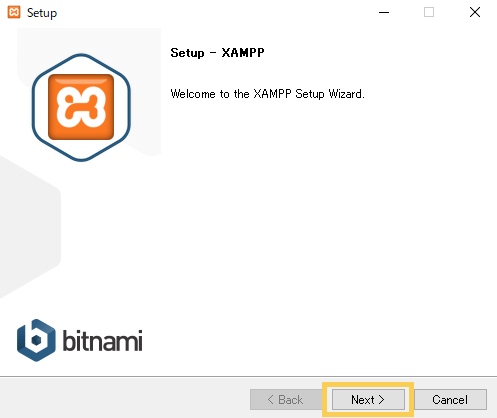
Set any directory you’d like to put files.
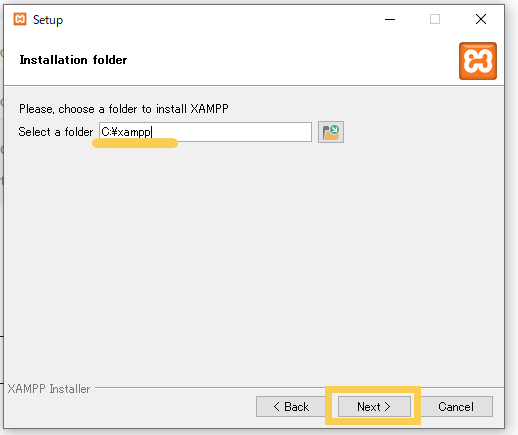
The installation starts and finish.
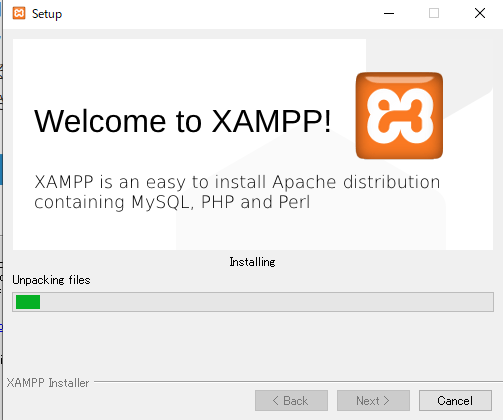
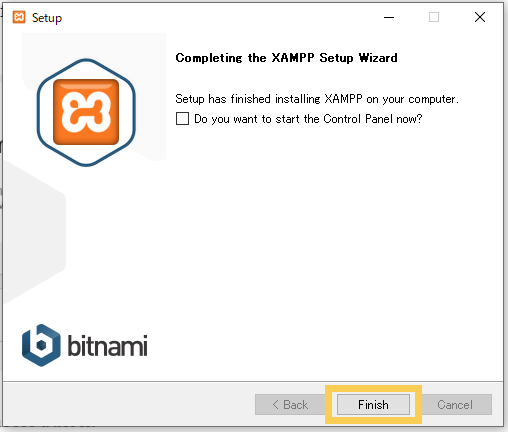
How to start XAMPP
Open the directory you installed XAMPP. And double-click “xampp-control.exe” to start XAMPP Control Panel.