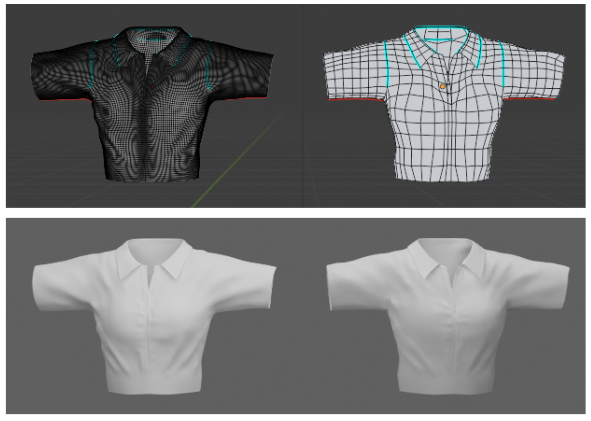How to Bake Normal Map in Blender
GOAL
Today’s goal is to bake normal, i.e., generate a normal map from an uneven mesh in Blender.
In my case, I baked normal map from high-level model and apply it into the low-level model as below.
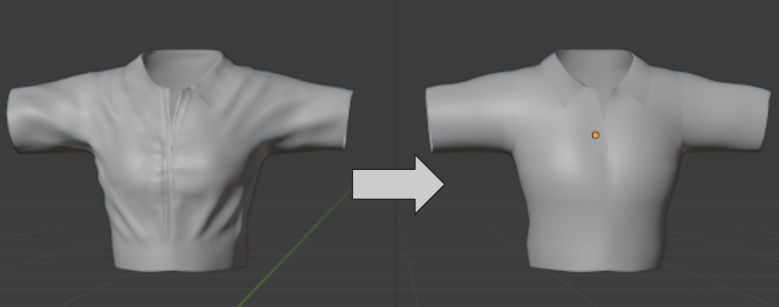
Environment
Blender2.83(LTS)
Windows 10
Method
First generate add image to bake normal. You can create an Image from Shader Editor or Image Editor. And select the added image on the Shader Editor.
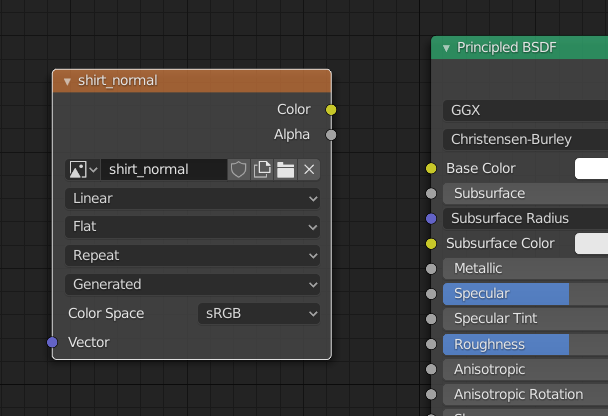
Open “Bake” tab from Cycles Render Properties and click “Bake” button. You can choose either “Tangent” space or “Object” space you like.
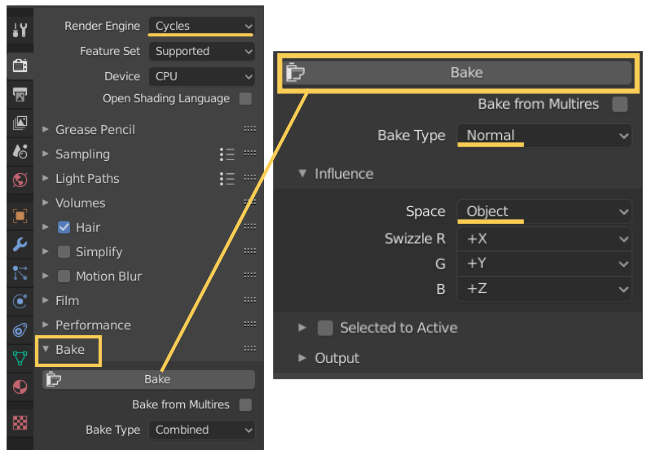
Then save the baked image from Image Editor.
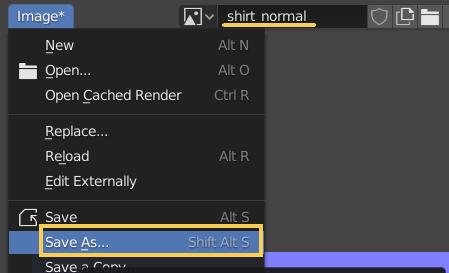
Result
Apply result image as a normal map. For example, we can connect nodes as below in the cycle renderer.
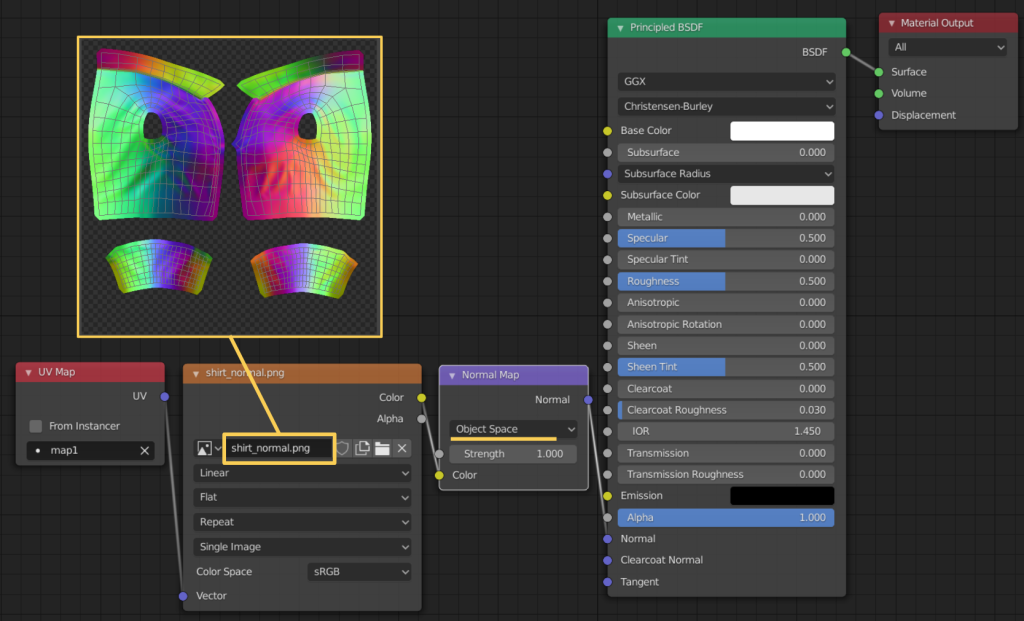
The following is rendered result. It looks well.