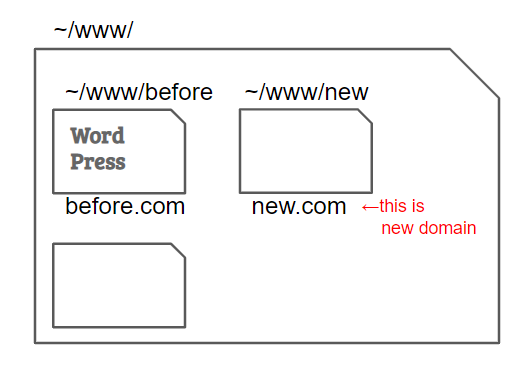Let’s Migrate WordPress Into The New Sever or New Domain.
GOAL
To migrate my WordPress Website into the new domain , in other words, to change the URL into the new one.
Environment
WordPress 5.4.1
Method
I chose a method with an useful plugin.
1. Get a new domain and set the name server.
I set a directory created on my web server to the new domain.
2. Install new WordPress on the target directory
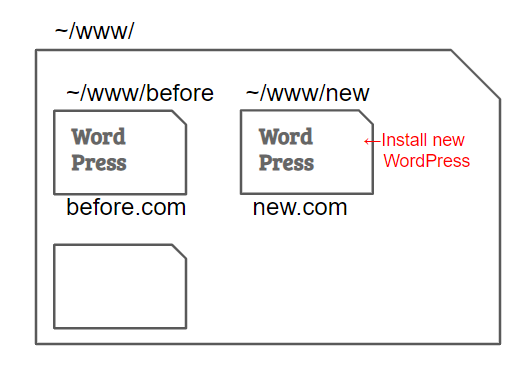
3. Export file
Install plugin “All-in-One WP Migration” into the WordPress in before.com.
Open “Export” menu and export files by pressing “FILE” button and download created .wpress file.
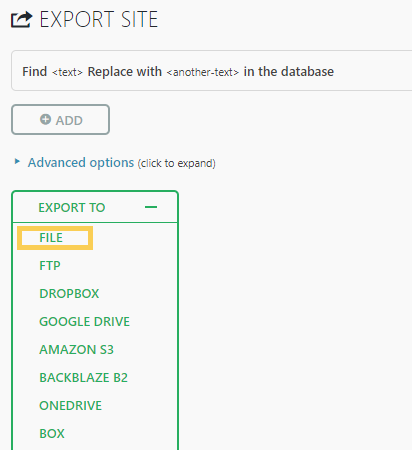
.wpress file contains database, Posts, Pages, Images, Themes, Plugins, User settings and so on.
4. Import site
Open “new” WordPress and install plugin “All-in-One WP Migration” into the WordPress in new.com.
Open “Import” menu and click “IMPORT FROM” to import .wpress file.
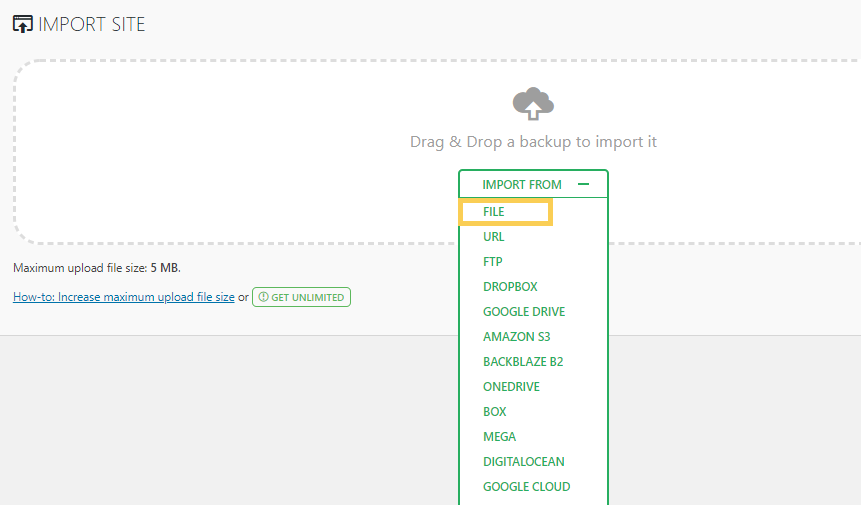
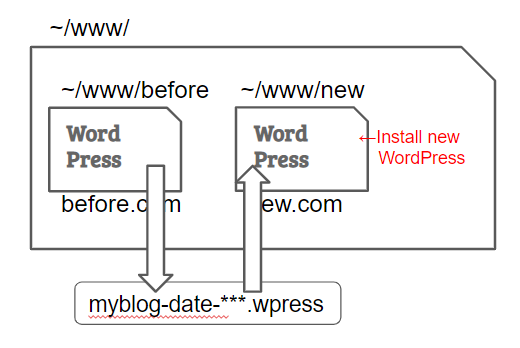
If you got message “Your file exceeds the maximum upload size for this site”
You should increase the maximum upload size. Click “How-to: Increase maximum upload file size”.
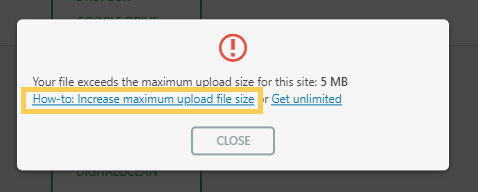
There are some ways to increase maximum upload file size. You can use a plugin if the .wpress file size is less than 512MB. Install Basic or Premium All-in-One WP Migration Import. I used Basic one.
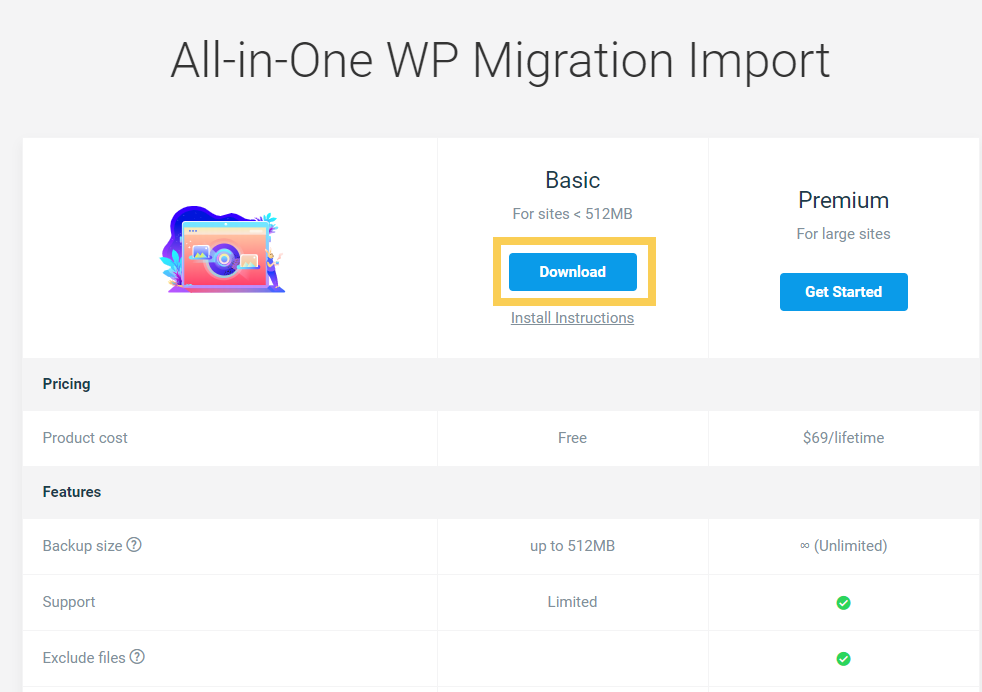
Open “Plugins” menu and click “Add New” button.
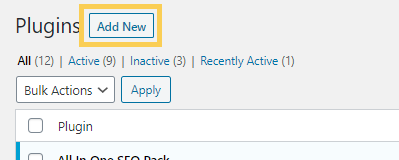
Upload Plugin and upload the plugin zip file “all-in-one-wp-migration-file-extension.zip”.
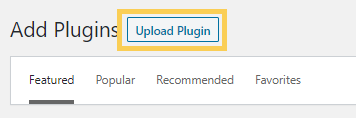
Then you can upload data up to 512 MB.
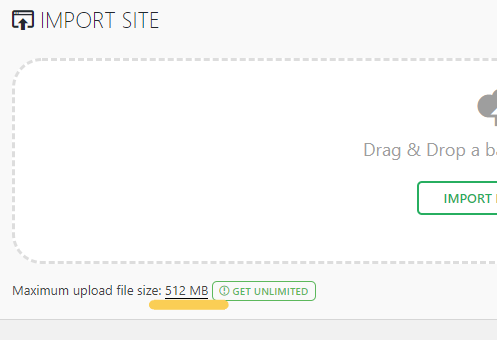
5. Check
You can see the items, images, themes and so on after uploading site.