How To Install Older Visual Studio
GOAL
Today’s goal is to install Visual Studio Community 2015 in Windows. It was complicated a little to install from scratch.
Environment
Windows10(2021/05)
Method
1. Access the site to install visual studio
Access https://my.visualstudio.com/ and login with your Microsoft account. If you don’t have Microsoft account, please create here.
2. Buy visual Studio subscription or Join Dev Essentials
In my case, I’d like to install Visual Studio community edition only, so click “join Dev Essentials program” (that doesn’t cost anything). User can access to developer tools and services in this way.
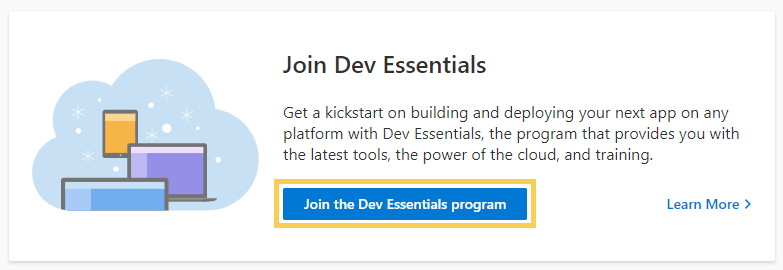
Then read the Terms & condition and click “Confirm” button.
(If you need professional or enterprise, click “Buy a Visual Studio Subscription” button.)
3. Download Visual Studio Community
Click Download button of Visual Studio Community and it will transition to download page where download latest version of VS Community.
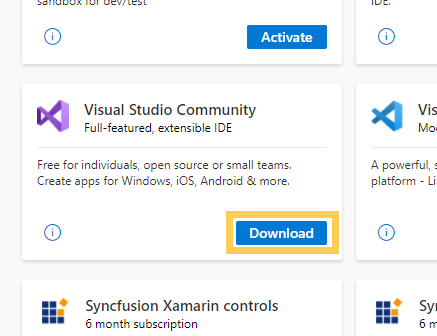
If you’d like older version, input the version data you like in the search form.
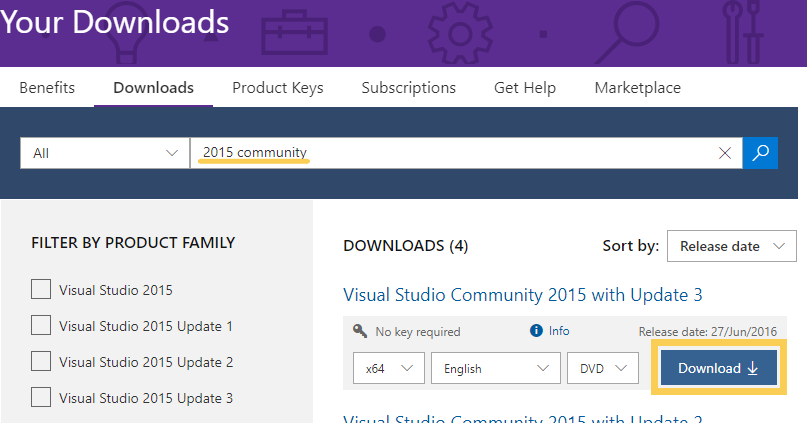
I recommend you to download iso file (DVD) not web-installer (EXE), because some errors occurring while installing with web-installer are reported (I also faces the same error as below). The solution I finally found was to use iso file.
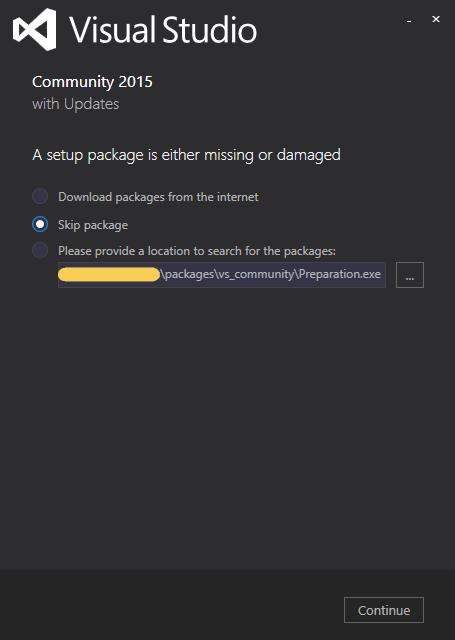
4. Mount iso file and execute installer
Mount downloaded iso file such as en_visual_studio_community_2015_with_update_3_x86_x64_dvd_8923300.iso. Open with Windows Explorer and run vs_community.exe.
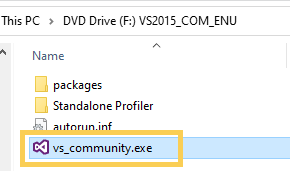
An error and some warnings occurred. (I’ve still left this problem, but it’s not good.)
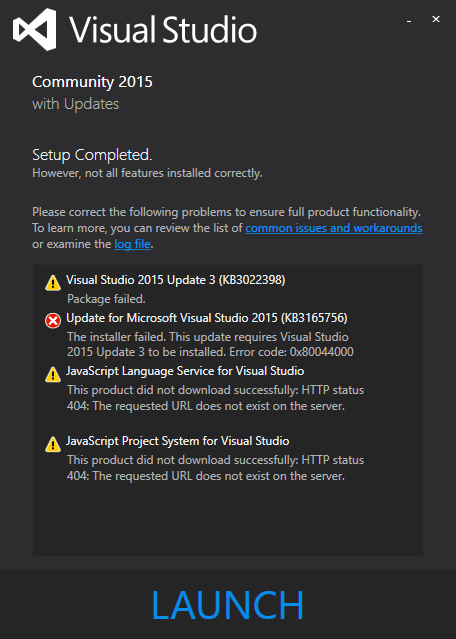
Then restart Windows and run vs_community.exe again. And click “Repair” to be sure.
5. Start Visual Studio 2015 community
Start Visual Studio 2015 and login with your Microsoft account.
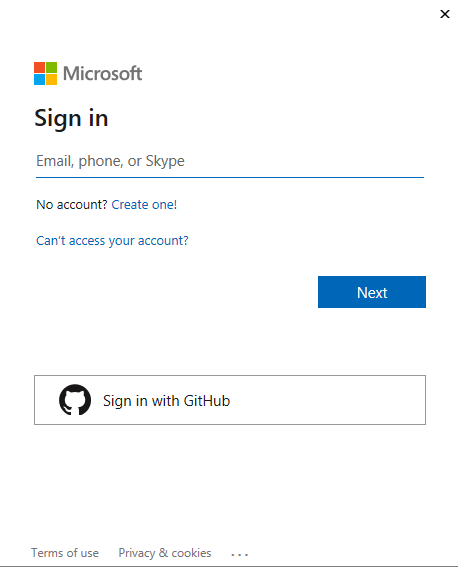
It will open.
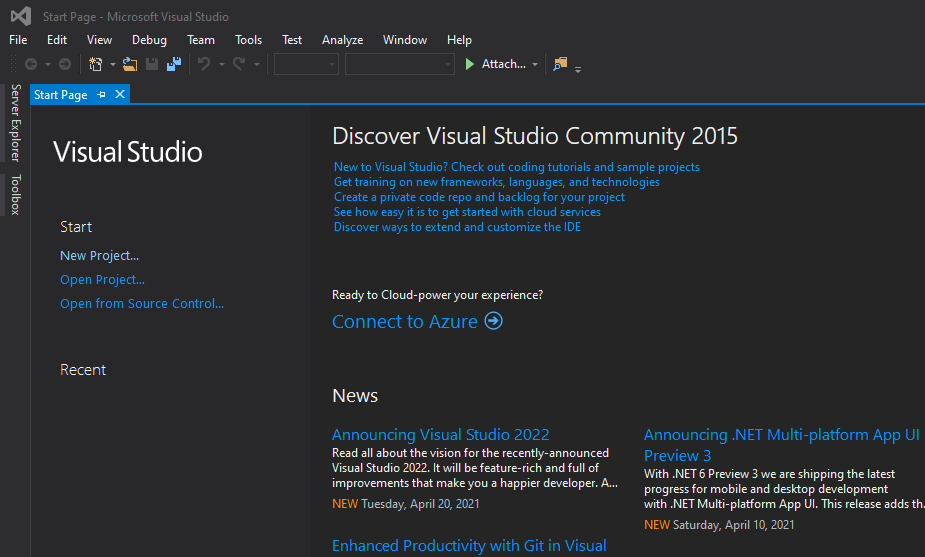
PostScript
I add some modification when faced problems after install.
1. When I opened old Visual Studio 2015 project file, an warning occurred and message to install 8.1 SDK was displayed. I installed them according to the message.
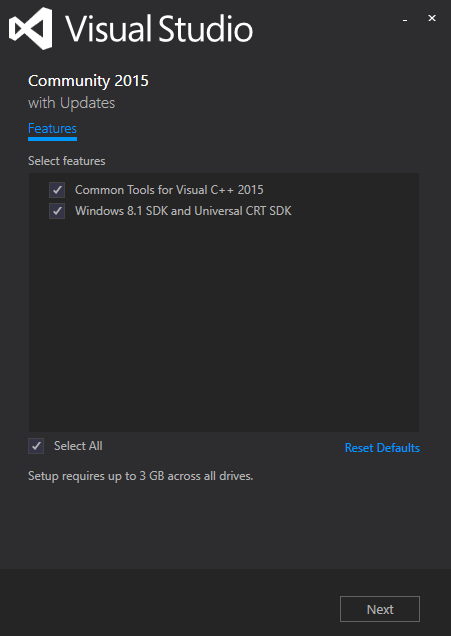
2. I couldn’t found some include files because Universal CRTSDK was missing. So I run vs_community.exe again and installed some tools
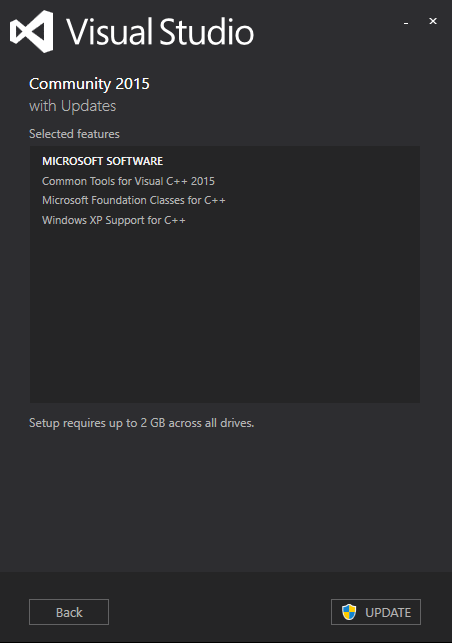
Then changed Windows10 SDK version from 10.0.10240.0 to 10.0.16299.0 in prop file “Microsoft.Cpp.Common.props” in C:\Program Files (x86)\MSBuild\Microsoft.Cpp\v4.0\V140