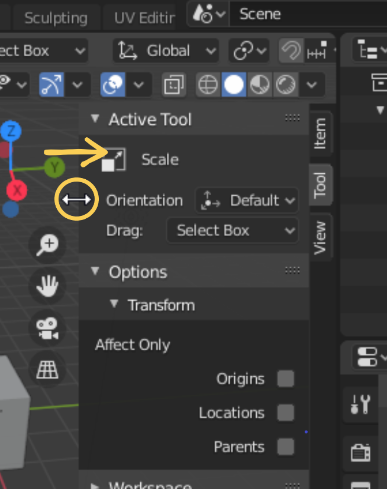How to show/hide header and sidebar in Blender
This is just a Tips.
GOAL
To hide/show headers and side bars in Blender.
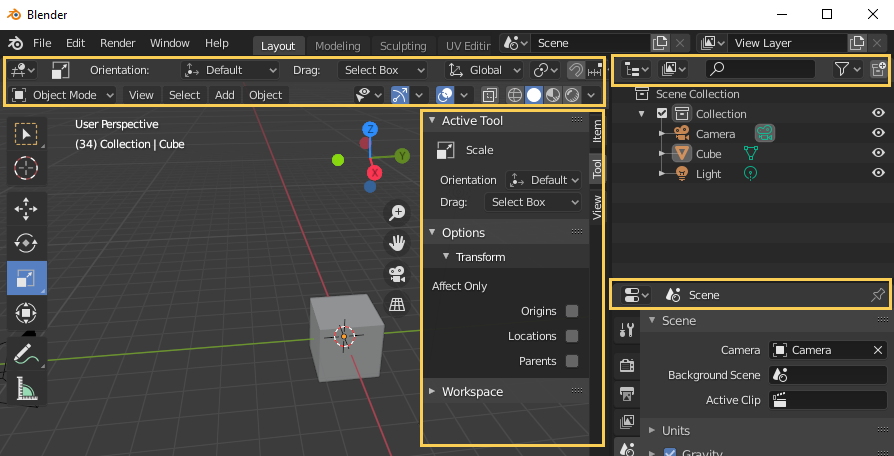
Environment
Blender 2.83
Windows 10
How to hide headers
Right-mouse-click the header and check buttons off.
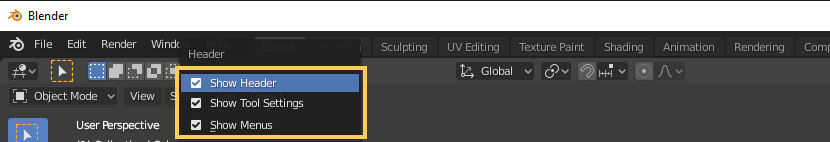
How to display header
Click dropdown button at the boundary of the editor.
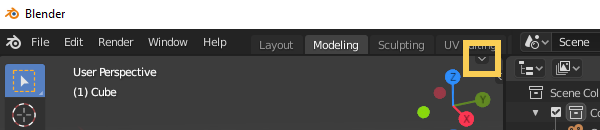
You can show Sidebar in the same way.
How to hide sidebar
Method1. Use View menu and check click View > Sidebar off.
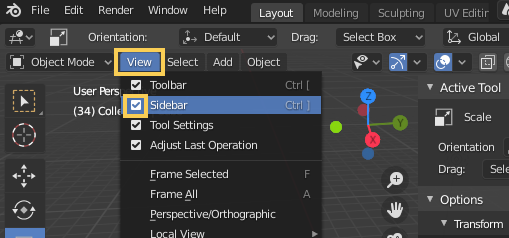
You can hide Toolbar, Sidebar, Toon Settings in the same way.
Method2. drag and drop the edge of sidebar to the right