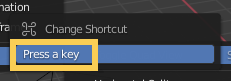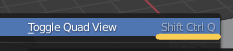How to set keymap in Blender
GOAL
To add some functions into keymap in Blender. I added “Toggle Quad View” into the “Industry Compatible” keymap.
There is no shortcut key of “Toggle Quad View” in Industry Compatible keymap in contrast to Blender keymap.

Environment
Blender 2.83
Windows 10
Method
Open and right-click the menu to which you’d like to add shortcut key.
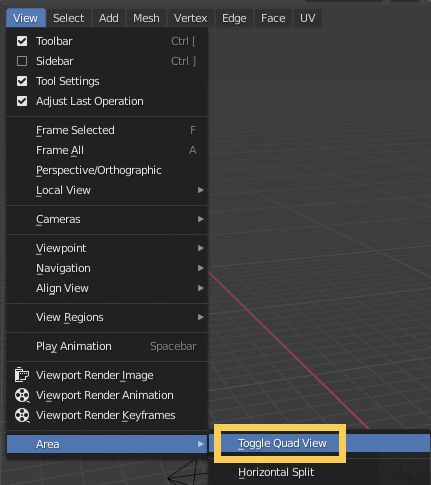
Click “Assign Shortcut” and press the key to assign.
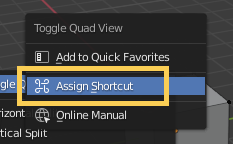
Press the key and the shortcut key is registered.