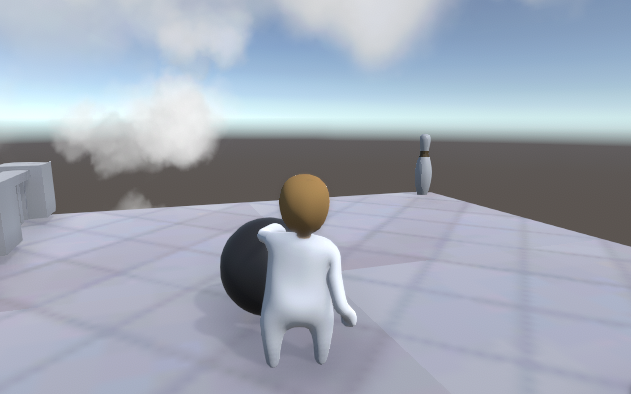[Trouble Shooting] Human Fall Flat Workshop in Unity
An error “ArgumentException: Input Axis Joystick Look Horizontal is not setup.” occurred when Play button clicked.
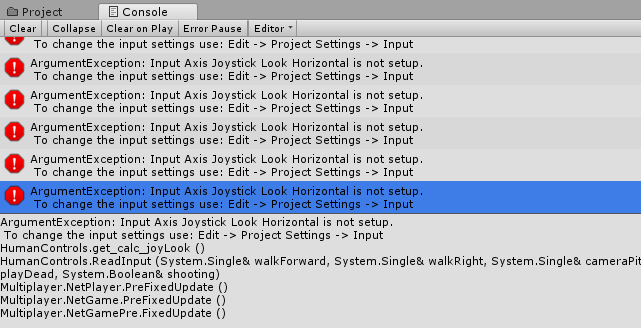
Some people have the similar problem as I have.
ArgumentException: Input Axis Joystick Look Horizontal is not setup.
Error: Input Axis Not Set Up
It’s easy to solve. Put “<SteamLibrary>\steamapps\common\Human Fall Flat\WorkshopPackage\ProjectSettings” into <UnityProjects>\<Project directory>.
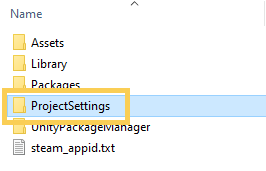
The following is the detail of this problem.
Problem
I followed the guide to start creating workshop of Human Fall Flat in Unity. When I start “Play” mode, I couldn’t control the Human and he was twisted!!
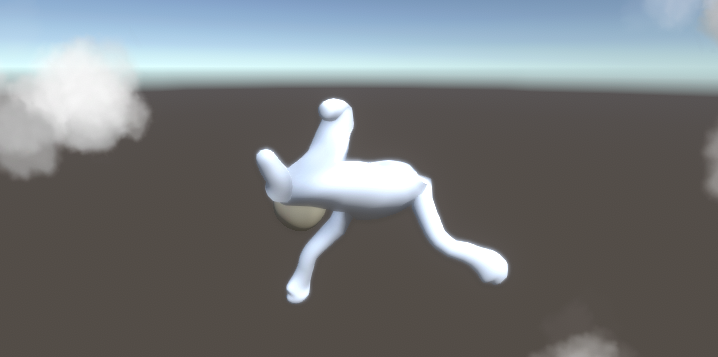
The following is the detail of the error.
ArgumentException: Input Axis Joystick Look Horizontal is not setup. To change the input settings use: Edit -> Project Settings -> Input HumanControls.get_calc_joyLook () HumanControls.ReadInput (System.Single& walkForward, System.Single& walkRight, System.Single& cameraPitch, System.Single& cameraYaw, System.Single& leftExtend, System.Single& rightExtend, System.Boolean& jump, System.Boolean& playDead, System.Boolean& shooting) Multiplayer.NetPlayer.PreFixedUpdate () Multiplayer.NetGame.PreFixedUpdate () Multiplayer.NetGamePre.FixedUpdate ()
Cause
“Input Axis <NAME> is not setup.” means that the input axis named “NAME” is not defined in Input Manager. Click “Edit” > “Project Settings” > “Input” and check the list of input axis. There is no axis named “Joystick Look Horizontal”.
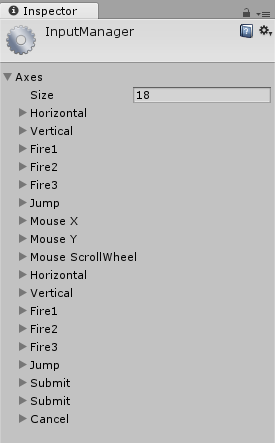
The project settings, including the “Input Axis”, are defined in the “ProjectSettings” directory in steamapps. Therefore, you need to place this ProjectSettings directory in your own project directory. In my case, I placed a wrong one.
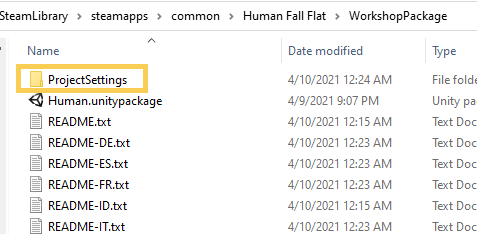
Solution
Close unity project. And put the “ProjectSettings” into the project directory.
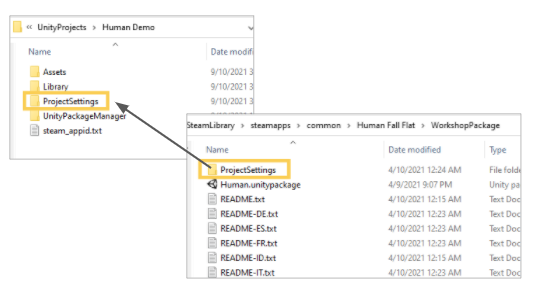
Result
You can control the character with no error.