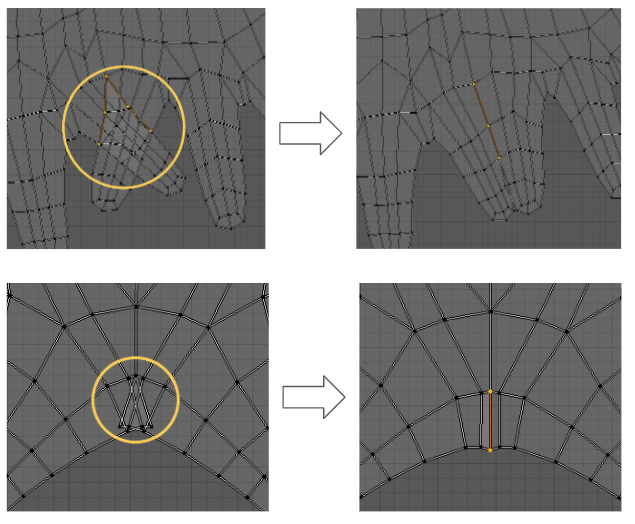How To Unfold UV with Seams in Blender
GOAL
Today’s goal is to summarize the way to unfold UV in Blender by making seams as below.
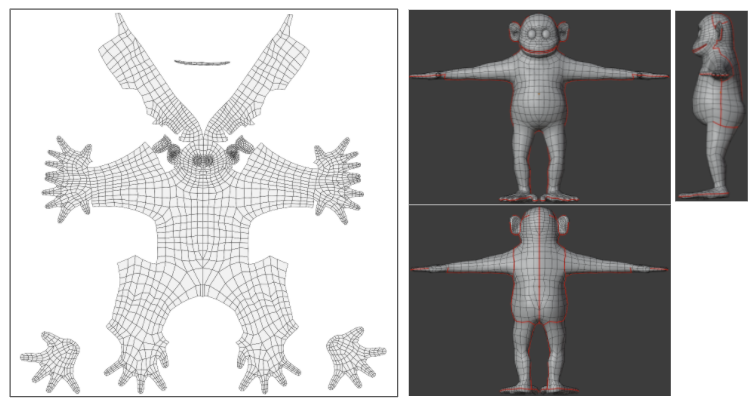
Environment
Windows10
Blender2.83
Method
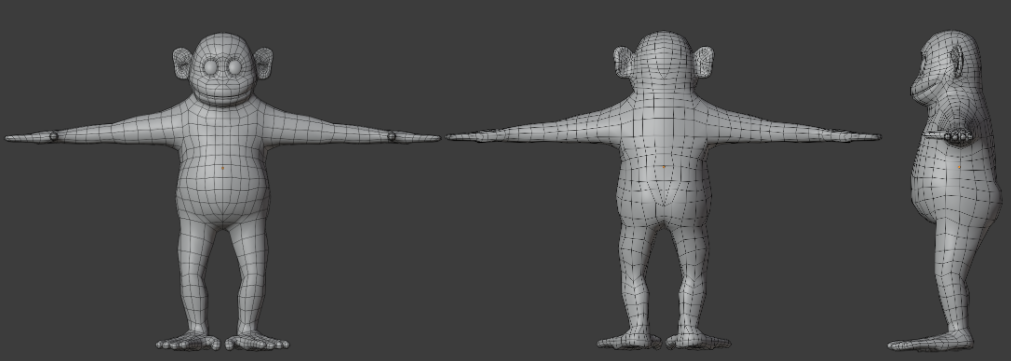
1. Make Seams
Select elements (vertices, edges or faces) in EDIT mode and click UV > Make Seams. It is better to make seams in the places that is hidden from viewers such as under the arms or inside of the legs. And separate faces if the part has clear boundaries.
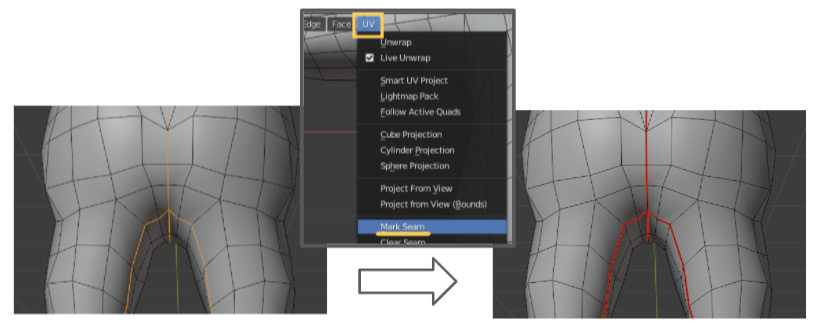
You can remove created seams by clicking UV > Clear Seams.
2. Unwrap
Select target elements and click UV > Unwrap.
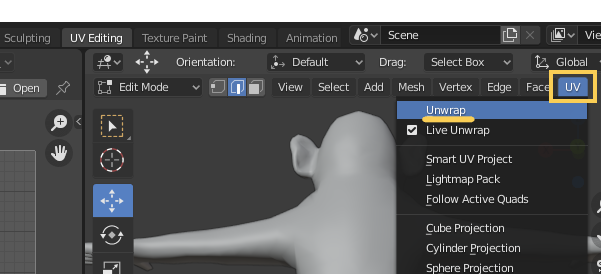
To update result UV map in real time, check “Live Unwrap” on.
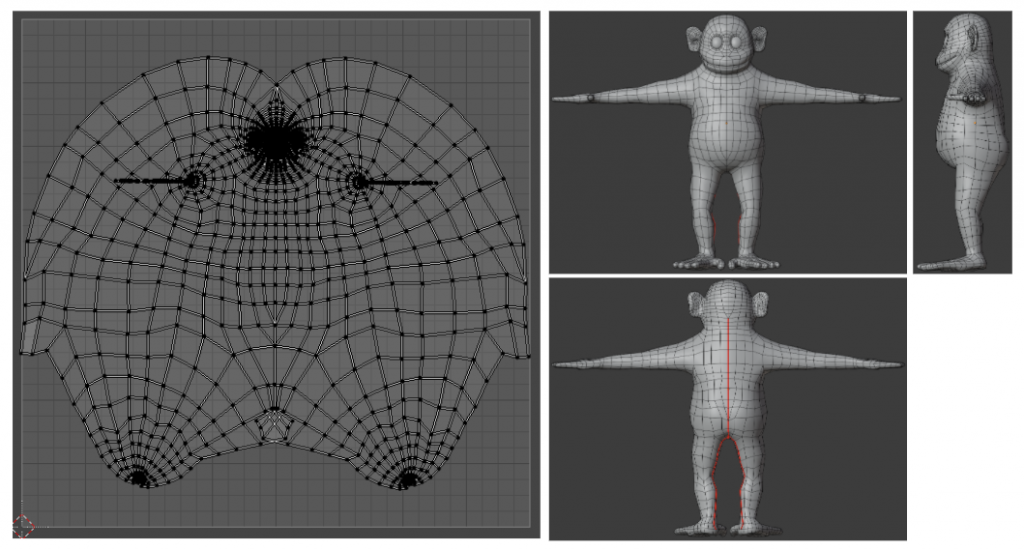
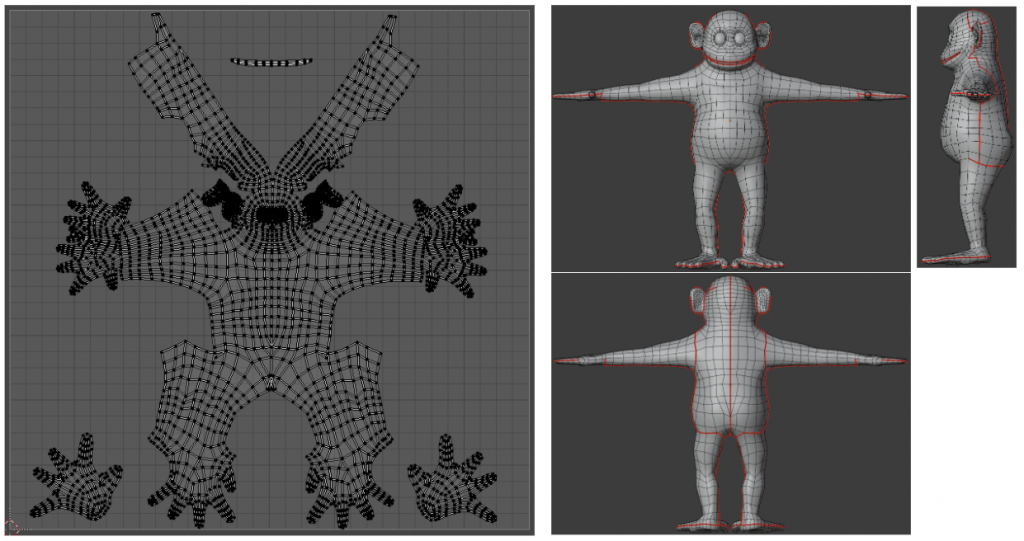
3. Adjust
If there are overwrapping faces, clear seams between them to eliminate overlap.