How To Fix Texture Colored Pink In Blender
Problem
When I open Blender file, the textured model is rendered with pink single-colored texture. How can I fix it?
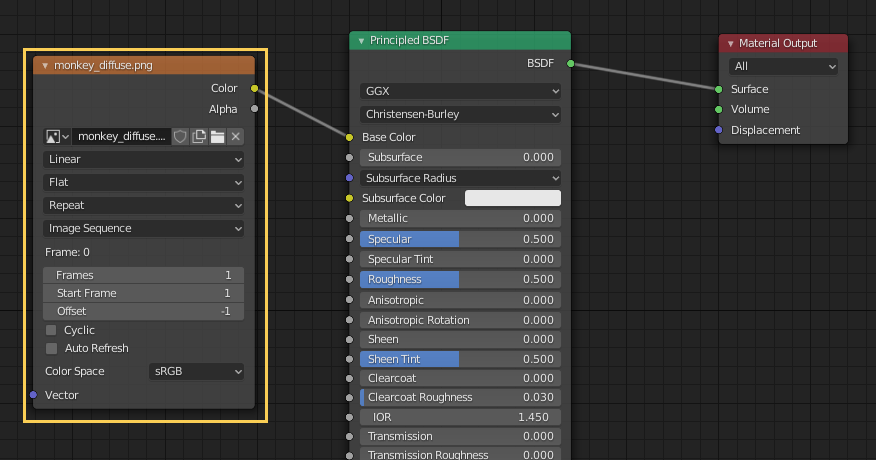
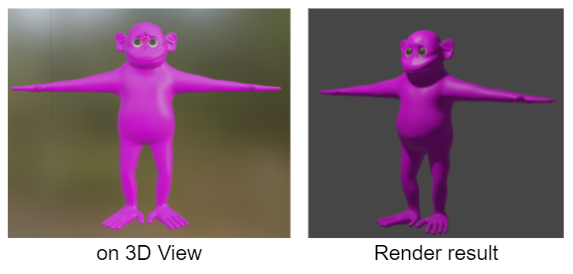
Environment
Blender 2.8.3(LTS)
Windows10
Cause
Pink means missing texture. Blender couldn’t find the specified texture.
Solution
References: You can find solutions in the followings in most cases.
Why are all the textures in my file pink?
Pink textures in Blender and how to avoid them
However, this sometimes occurred when the texture is just overwritten. In that case, I fixed by following steps below.
1. Disconnect Image Texture Node from Base Color socket of Shader Node.
2. Reset texture in Image Texture Node on Node Editor
3. Reconnect Nodes