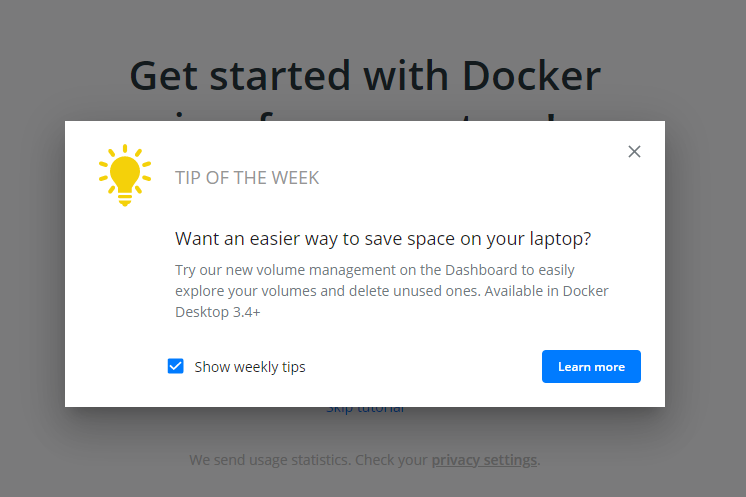Error “Docker.ApiServices.WSL2.WslKernelUpdateNotInstalledException”
This is a trouble shooting log.
Problem
I downloaded the installer of Docker-Desktop from download page here. And executed the installer and start Docker. Then the error was displayed after starting Docker-Desktop.
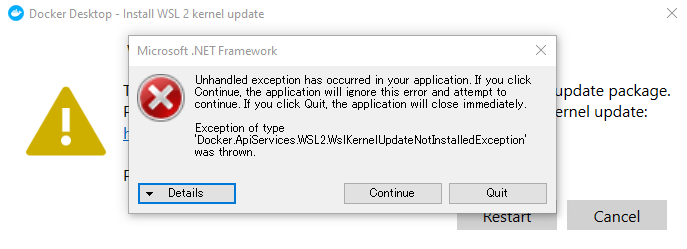
Cause
Let’s see the window behind the exception window by Microsoft .NET Framework.
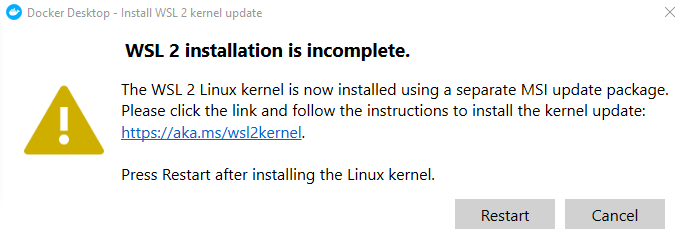
The WSL 2 Linux kernel is now installed using a separate MSI update package.
Please click the link and follow the instructions to install the kernel update:
http://aka.ms/wsl2kernel.
Press Restart after installing the Linux kernel.
That’s the cause of the error. We should install “WSL 2” by ourselves now.
Solution
Install WSL 2 Linux kernel whose installer is in http://aka.ms/wsl2kernel.
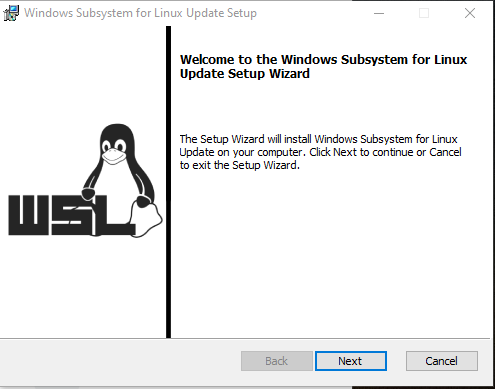
After installing WSL 2, restart the Docker-Desktop.