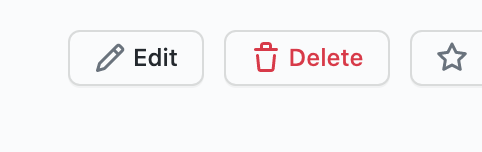What is Github Gist?
GOAL
Today’s goal is to understand what is Gist and how to use it.
What is Gist?
Gist is a source code sharing service provided by GitHub. Gist manages all or parts of the source of projects or documentations such as a manual.
Gist is used for sharing or versioning source codes or documentations.
The difference between Git, GitHub and Gist.
Git: Git is a distributed revision control system. Refer git page for details.
GitHub: GitHub is a source code hosting service for version control and collaboration using Git. It is a service for sharing the entire project as a repository.
Gist: Gist is a one of the services provided by GitHub. It is a service for sharing the source codes and documentations. You can create a Gist of a single source or a part of the source, too.
Why Gist
Gist documentations can be secrets and be shared by its URL. You can share your documentation as Gist and paste it as script tag <script src=”URL.js”></script> in HTML.
An example of embed Gist.
How to use Gist
1. Input files
Access gist.github.com and input the contents. You can add files by clicking “Add file” button.
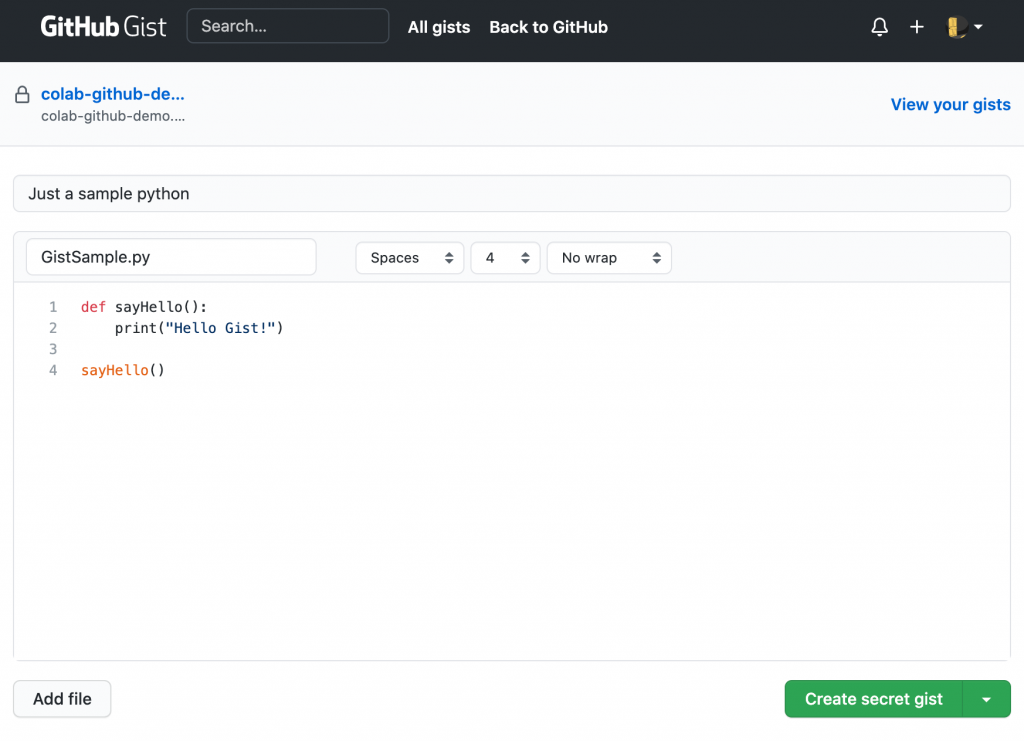
2. Create Gist
Create Gist by clicking button, “Create secret gist” or “Create public gist”.
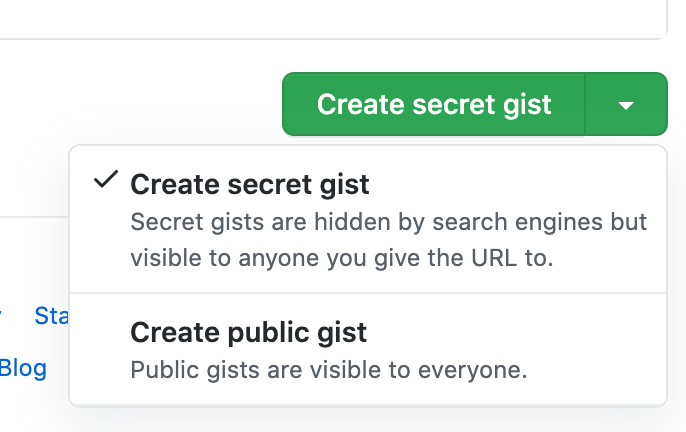
3. Share with its URL
You can share created gist with the URL such as https://gist.github.com/s-nako/eff9083f0d17c3c02c8bdce0adf95625.
4. Edit files
The files of Gist can be edited after creating. Click “Edit” button and edit the file. Then the new revision has been created.