How to get key config list in Blender Python
This is a part of the project “Easy Keymap Generator”.
GOAL
To get the key config list in my addon. The list of key configs can be seen in Preferences window.
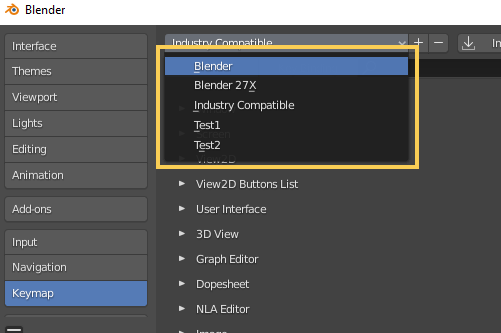
Environment
Blender 2.83 (Python 3.7.4)
Windows 10
Method
Get the list directly from the preset directories.
Related article: How to get preset paths in Blender Python
def get_keyconfigs():
"""
:return: dict{kerconfig_name(str): path to config file(str)}
"""
config_pathes = bpy.utils.preset_paths("keyconfig")
config_dict = {}
for config_path in config_pathes:
for file in os.listdir(config_path):
name, ext = os.path.splitext(file)
if ext.lower() in [".py", ".xml"] and not name[0] == ".":
config_dict[name] = os.path.join(config_path, file)
return config_dict
print(key_config_dict.keys())
#output => dict_keys(['blender', 'blender_27x', 'industry_compatible', 'test1', 'test2'])