How to see revision and restore previous article in WordPress
I mistakenly overwrote my article in WordPress. How can I recover them?
GOAL
To see revisions of the article and recover previous version in WordPress.
Environment
WordPress 5.6
Windows 10
Methods
Open the post and click “Revisions” in right sidebar.
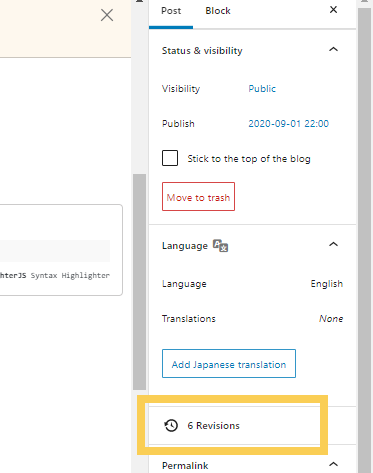
Select the revision you’d like to recover and click “Restore This Revision” button.
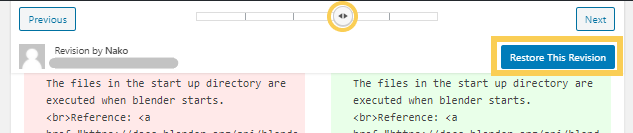
What to do if “Restore This Revision” button is disable
“Restore This Revision” button couldn’t be pressed for some reasons.
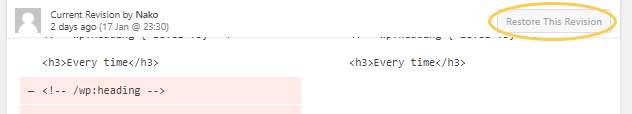
You can copy the elements of previous version and paste it into the editor.