What is “ActionZone” in Blender keymap
GOAL
To understand Blender keymap related to “ActionZone”.
Environment
Blender2.83
Windows10
How to see the current keymap settings
Edit > Preferences > Keymap
You can see actions and assigned keymaps. There are “ActionZone” in short cut keys.
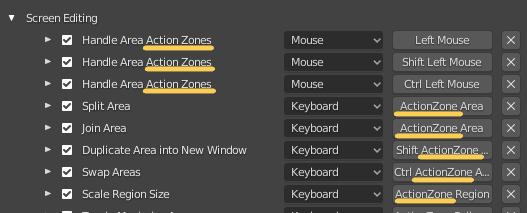
What is ActionZone?
I couldn’t find any official documentation, but I think ActionZone means the each windows of editor.
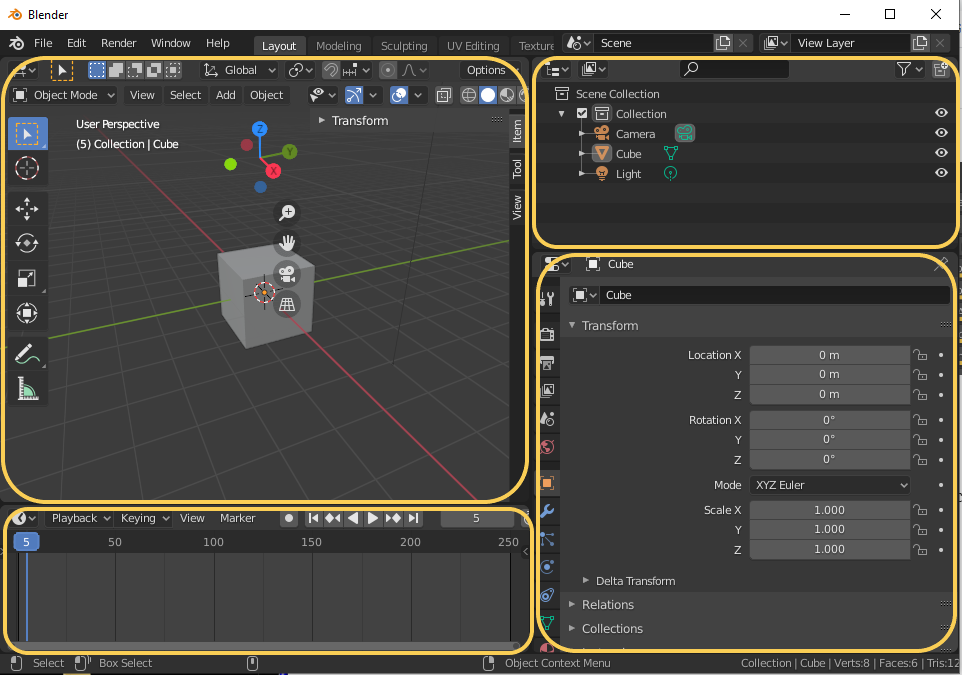
Move the cursor to the upper right corner then the cross cursor will appear. When the cross cursor is displayed, you can handle “ActionZone”.
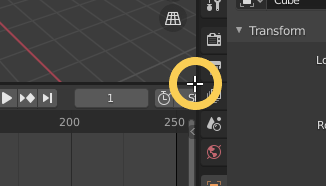
Example of usages
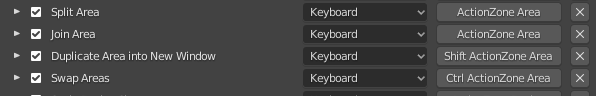
ActionZone (dragging cross cursor): split and join the area
Shift + ActionZone (dragging cross cursor) : Duplicate area into new window
Ctrl + ActionZone (dragging cross cursor) : Swap area