How to add Tags in WordPress
GOAL
To understand tags in WordPress and how to add it.
Environment
WordPress 5.5.1
Examples
<!–nextpage–>
This tag is used to split a single post up into different web pages.
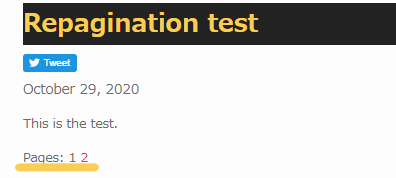
<!–more>
This tag is used to add the “Read More” to the post.
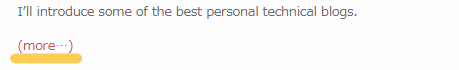
How to add tags
Create new widget “Custom HTML” in the editing page.
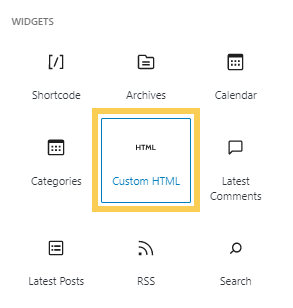
Input the tag in the Input the tag in the Custom HTML widget.

Appendix
If your theme doesn’t support nextpage, put wp_link_pages() function on the php file in the theme.
<?php the_content(); wp_link_pages(); ?>