[Tips] How To Turn Features on/off in Windows10
GOAL
To turn Windows features on and off in Windows10.
Environment
WIndows10
Method
1. Open Control Panel
Press Windows key + R and open “Control Panel”.
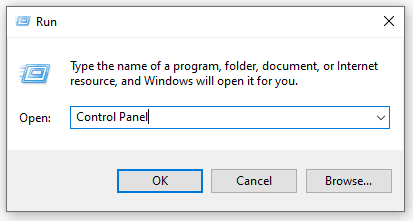
Or click Windows System > Control Panel
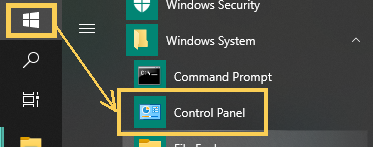
2. Open “Turn Windows features on or off”
Click “Programs”.
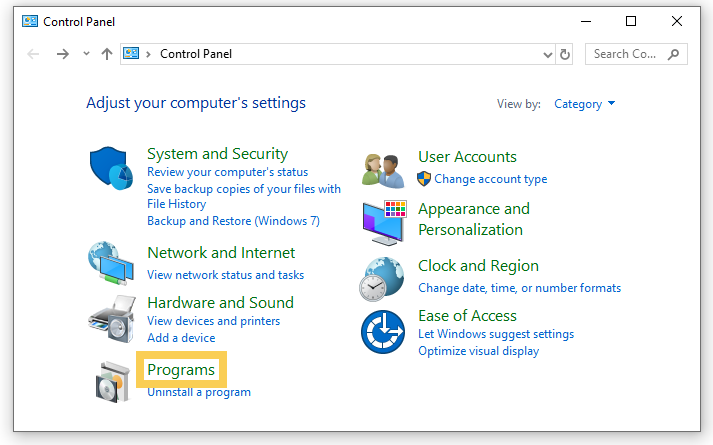
Click “Turn Windows features on or off”.
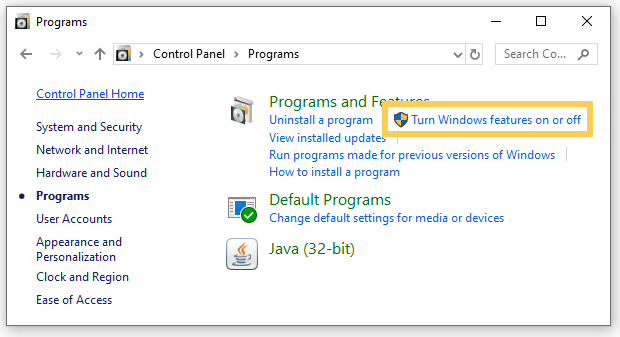
Select the feature you’d like to turn on or off.