How to get PID in Windows10
GOAL
Getting PID, Process ID.
Environment
WIndows10
What is PID?
PID, the process ID, is a number used in some operating system kernels to identify processes uniquely.
Methods
Method 1
Open “Task Manager” and open “Details” tab. See the PID of each Process.
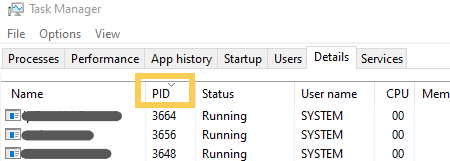
Method 2
Use tasklist command and you can get the list of currently running tasks.
>tasklist Image Name PID Session Name Session# Mem Usage ============ ===== ============= ========= ========= System Idle 0 Services 0 8 K System 4 Services 0 2,728 K Registry 120 Services 0 36,960 K ...
Appendix
How to find the task by using its PID
Use tasklist command as below.
tasklist /svc /fi "PID eq <PID number>"