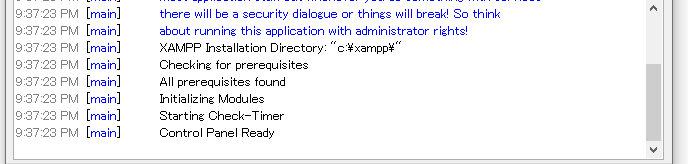“Apache Service detected with wrong path” in XAMPP
I had some trouble with Apache in XAMPP.
Problem
When I start xampp-control.exe, the message “Apache Service detected with wrong path” is displayed in XAMPP Control Panel.
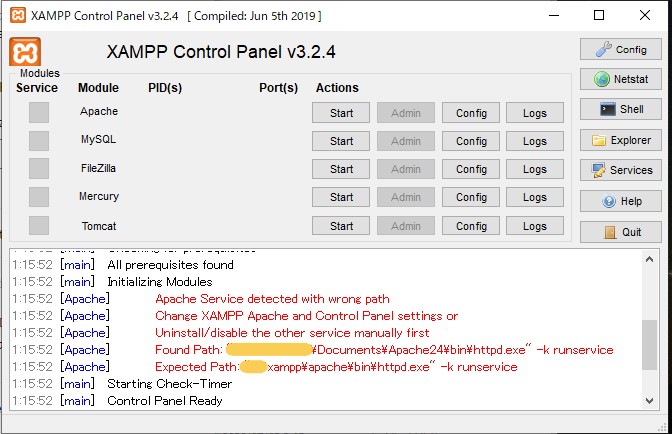
Environment
Windows10
XAMPP 7.4.10
Cause of the message
Apache Service has already registered and it doesn’t match the Apache of xampp.
Open Windows Administrative Tools > Services.
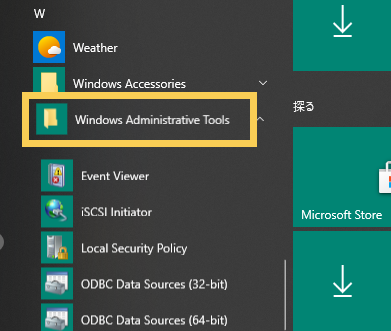
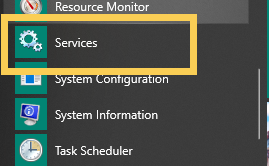
Open the properties window of Apache2.4 and see the “Path to executable”. It should be changed to the path to the xampp Apache.
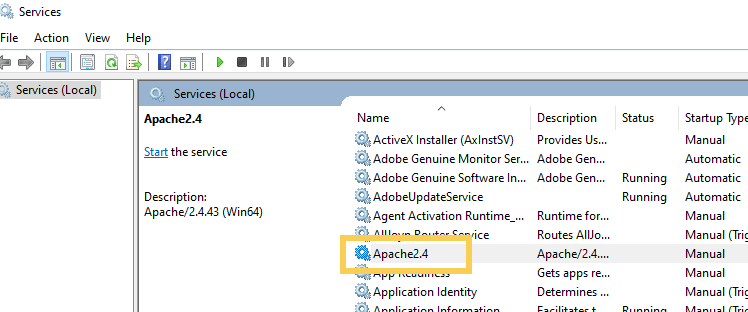
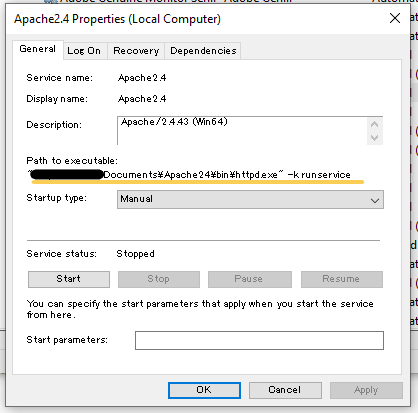
*If you’d like to know about “Windows Service” more, check the article “What is Windows Service?“.
Solution
1. Change the register data
Press Windows key + R and Open “regedit”.
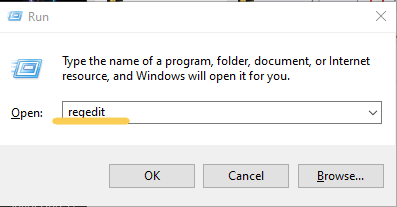
Open Computer\HKEY_LOCAL_MACHINE\SYSTEM\CurrentControlSet\Services and open Apache2.4
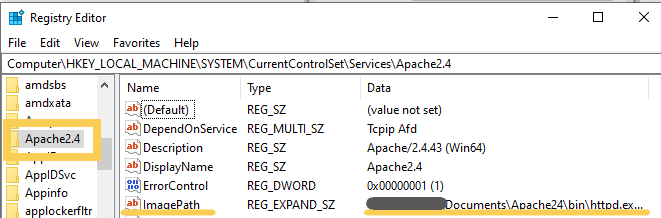
Right-click ImagePath and Modify the Data.
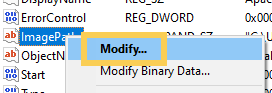
Change the value data and click OK button.
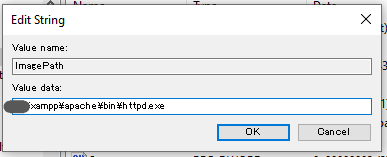
2. Restart XAMPP Control Panel
Restart XAMPP Control Panel. The error disappeared.