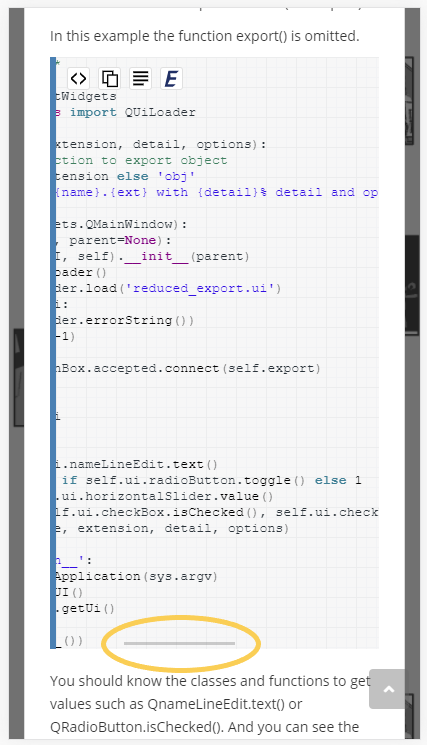How to scroll the source code in WordPress
How can I show all of the source code for mobile sites with plugin “Enlighter – Customizable Syntax Highlighter” in WordPress?
GOAL
To scroll source code embedded with Enlighter – Customizable Syntax Highlighter.
When my blog is seen in mobile, part of the source code is hidden and invisible.
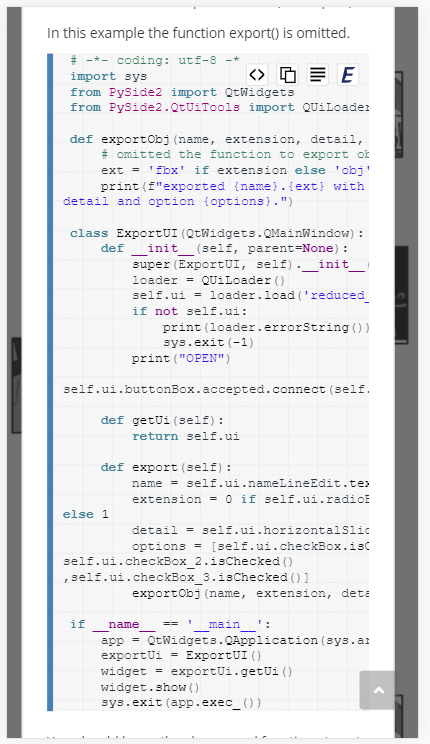
Environment
WordPress 5.5.1
Enlighter – Customizable Syntax Highlighter 4.3.1
Method
Open Elighter>Appearance
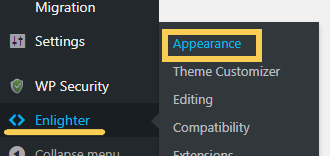
Change the drop-down menu “Text overflow” to “Add scrollbar” and save changes.
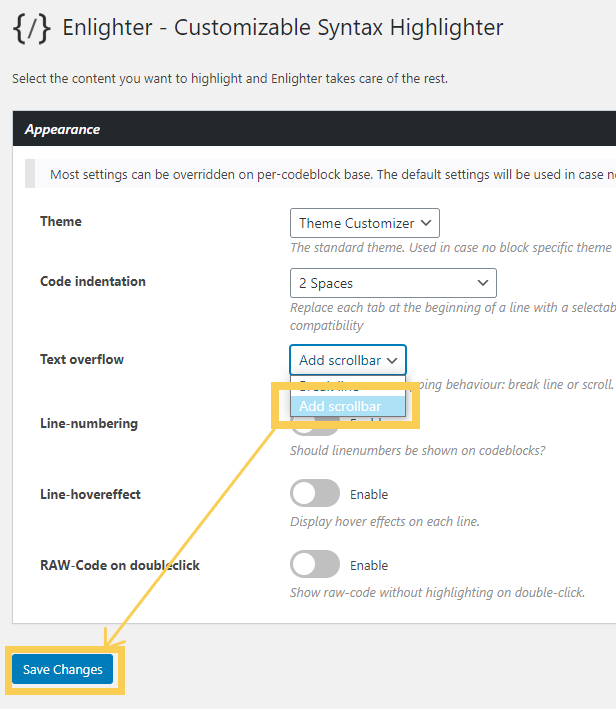
Result
The scroll bar is add and I can see all of the source code from left end to the right end.