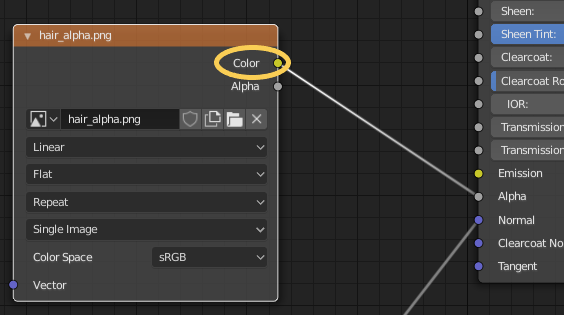[Tips]Use monochrome images as alpha map in Blender.
GOAL
To use monochrome images as alpha map in Blender, for example hair or eyelash.

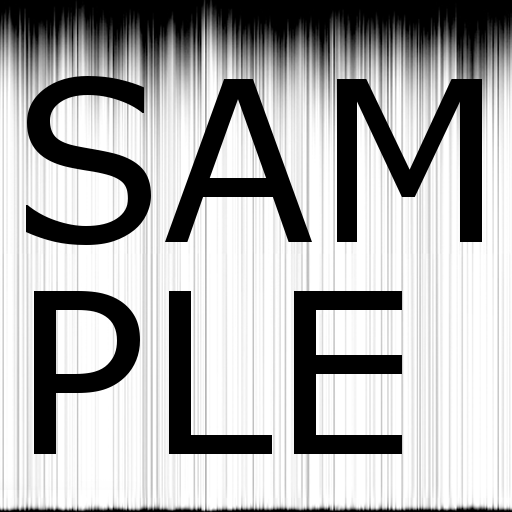
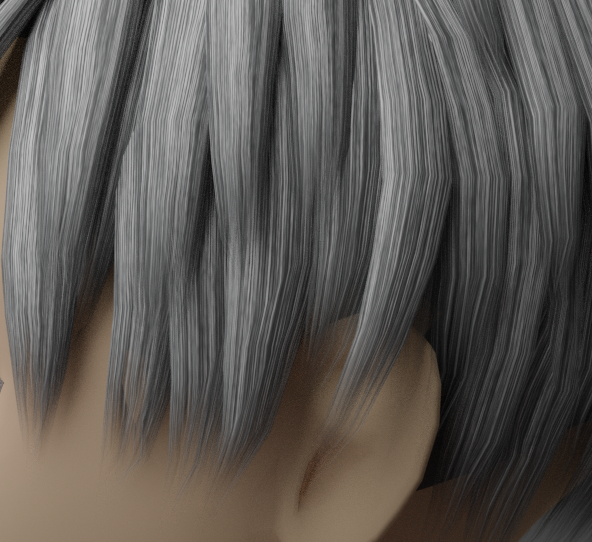
Method
Create new material for hair object. Select Principled BSDF as surface.
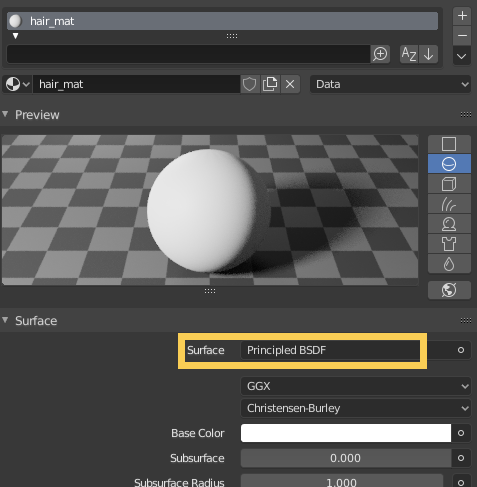
Set Image Texture to Base Color socket.
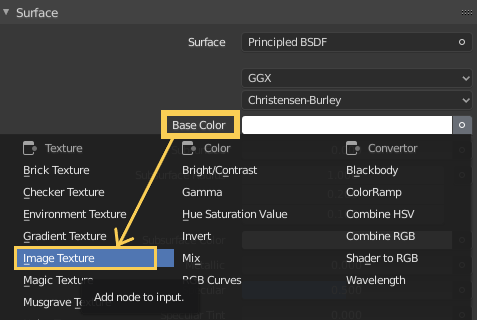
Open hair texture for base color.
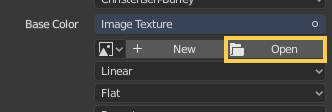
Set Image Texture to Alpha socket.
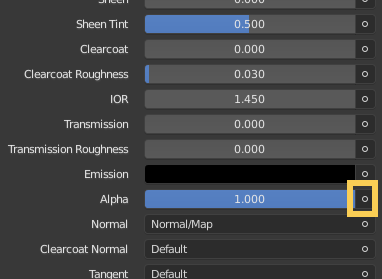
Open hair texture for alpha map.
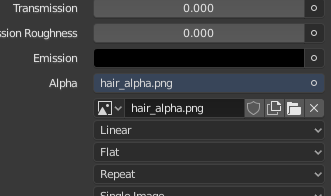
This procedure is insufficient because the alpha channel of the image is used for alpha map. Open Node Editor and reconnect nodes.
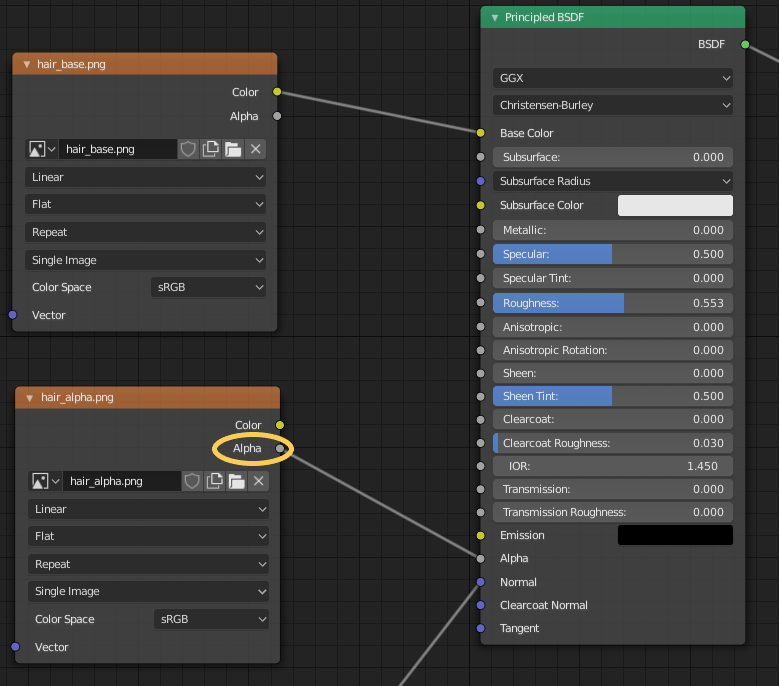
Use Color socket of the image.