[Tips]How to Select a Face Loop in Blender -Element select-
I tried to select thin side of cube, but I couldn’t select by double-click.
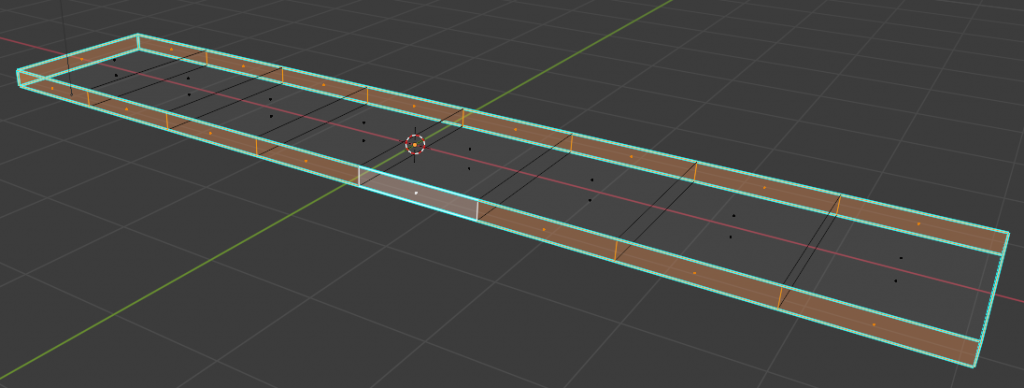
GOAL
To summarize some ways to select elements in Blender.
Environment
Blender 2.8a
Keymap
Selection methods are different depending on keymap.
How to check and change keymap in Blender
Edit > Preference > Keymap
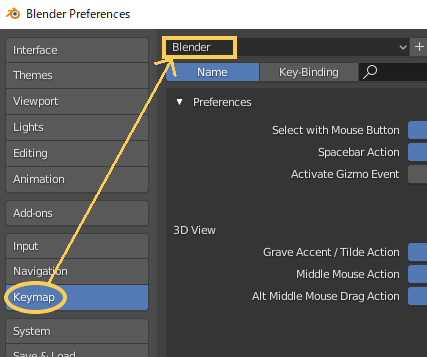
When Keymap is “Blender”, alt + click(left) is the key to select loop element.
When Keymap is “Industry Compatible”, double-click is the key to select loop element. I usually use this keymap.
The method to select loop elements
Vertices
Change the select mode into “vertex select” and double-click the edge on the vertex loop you’d like to select.
Example
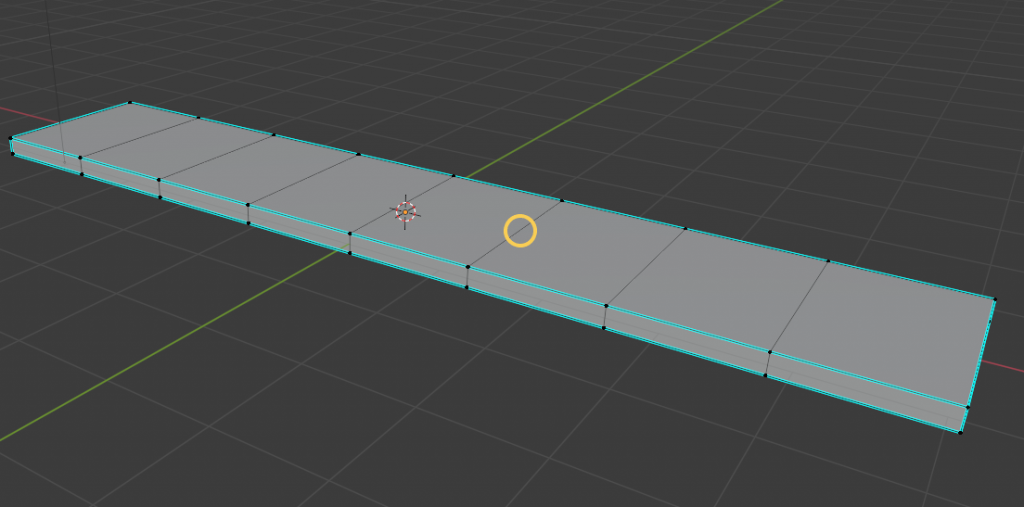
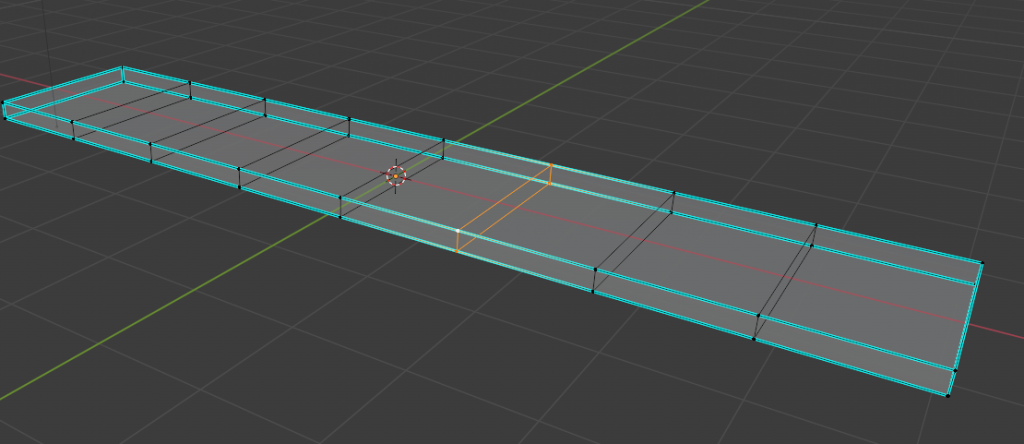
Edges
Change the select mode into “edge select” and double-click the edge on the edge loop you’d like to select.
Example
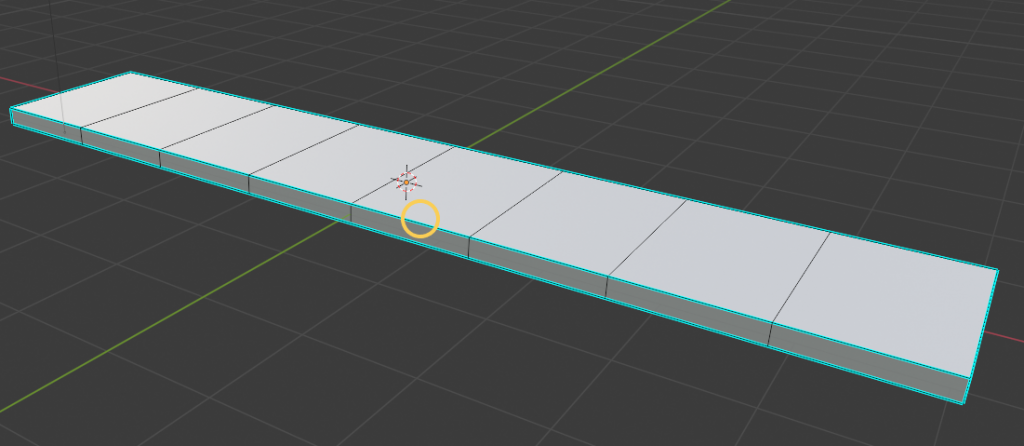
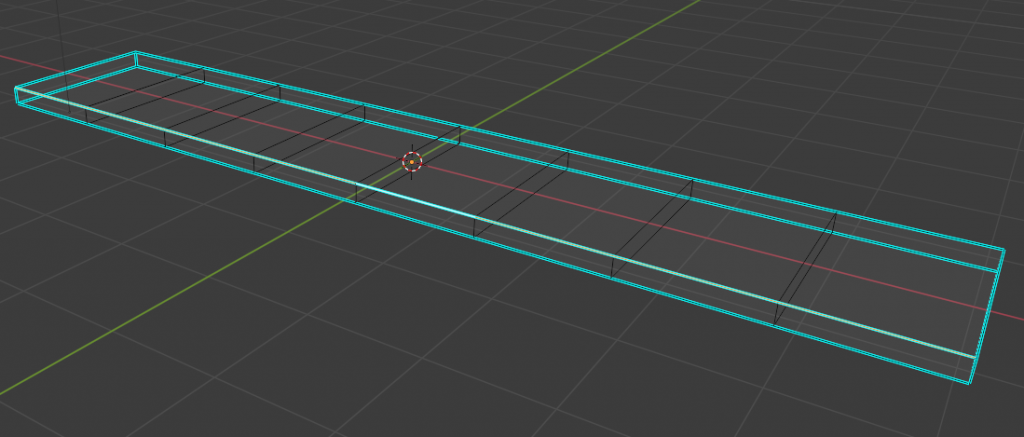
Select another side.
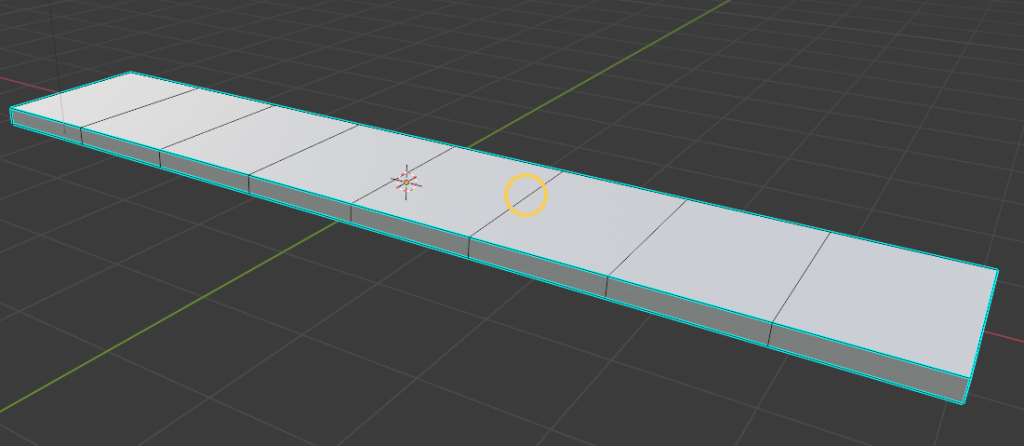
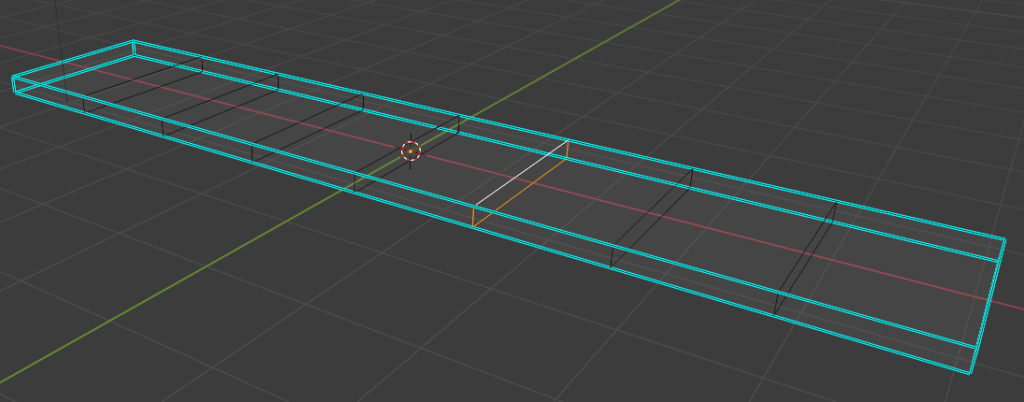
Faces
Change the select mode into “face select” and double-click the side that is near the on the face loop you’d like to select.
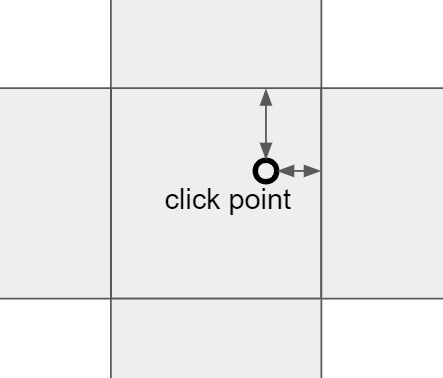
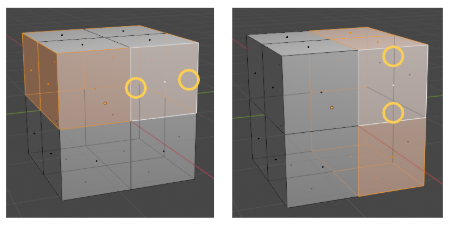
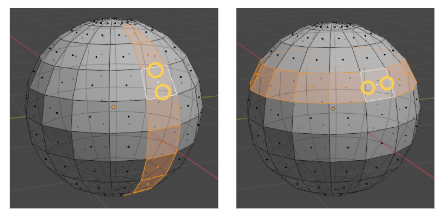
Example
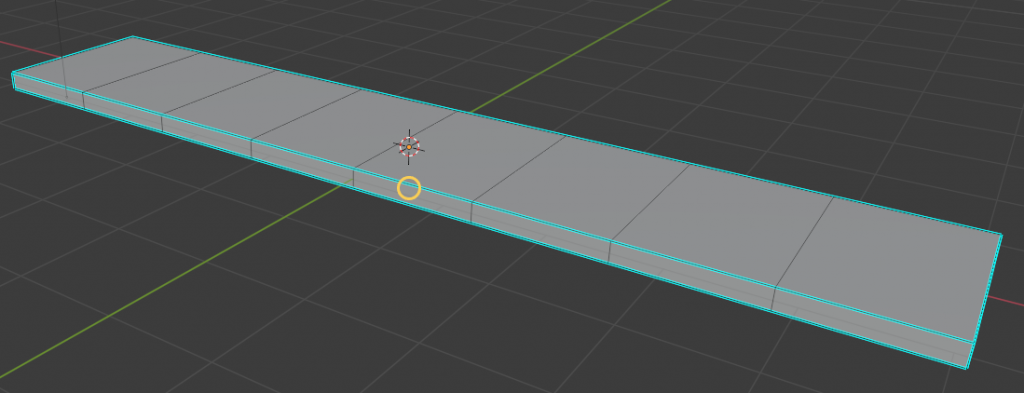
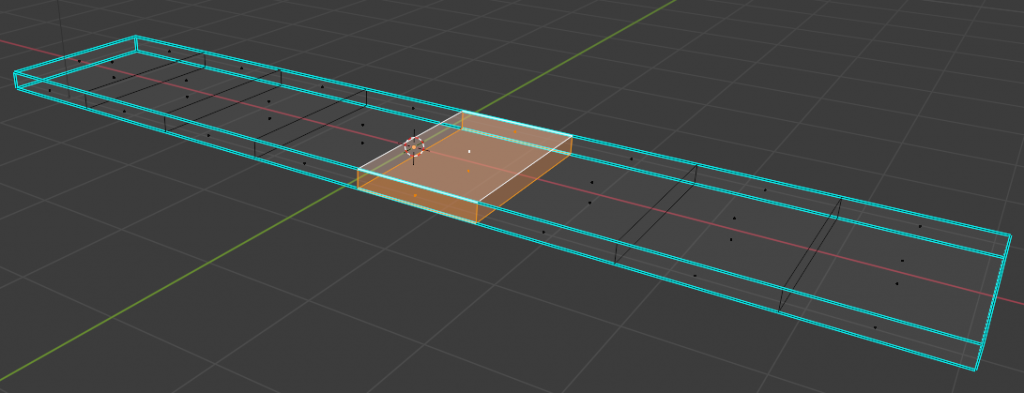
Select another side.
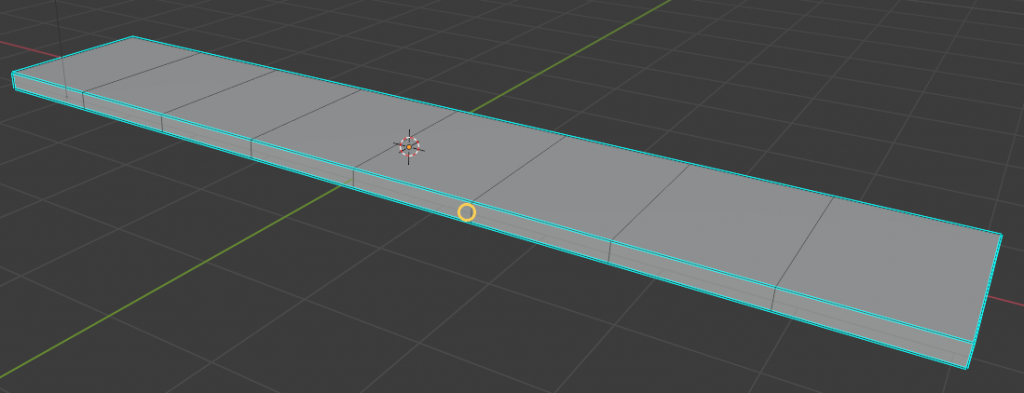
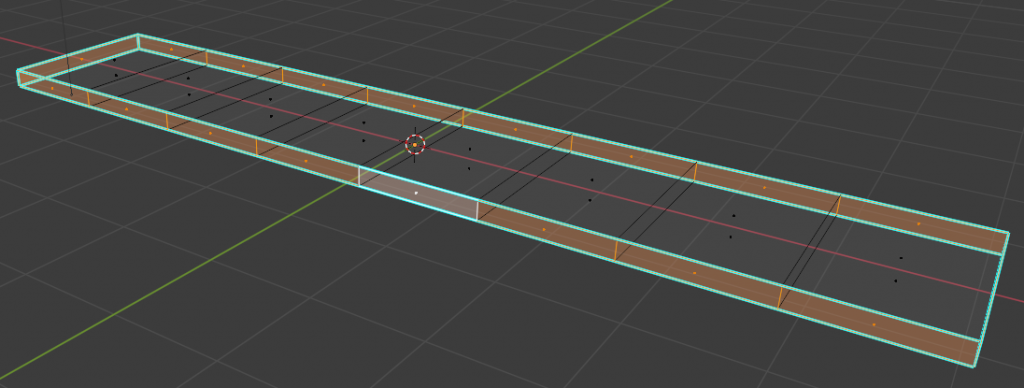
Other selection methods
Select one element
Click face, edge or vertex.
Multiple selection
Shift + click
Select continuous elements
Ctrl + click
Select All
Press A key