How to delete unnecessary materials in Blender.
GOAL
To delete unnecessary materials in Blender.
Environment
- Windows 10
- Blender 2.80
Method
In this scene there are 3 materials that has 3 colors, red, green and blue. The red material and green material are set to objects.
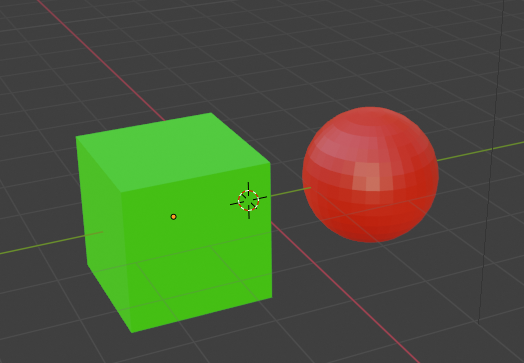
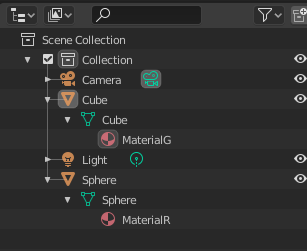
The blue material is not used now, but how to delete unnecessary material, the blue one?
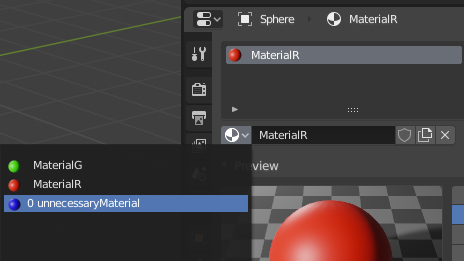
Method 1. Find the material from “Blender File” and delete it.
Change the Display Mode of the Outliner into “Blender File”.
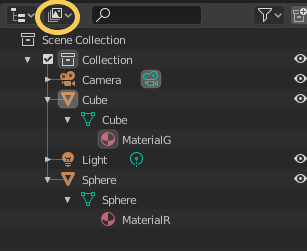
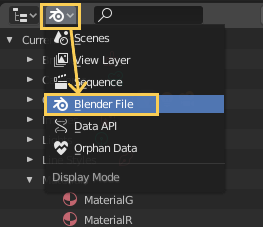
Open Material tab and right-click the material to delete.
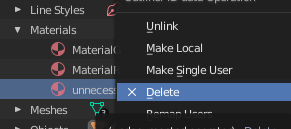
Method 2. delete materials in “Orphan Data”.
Change the Display Mode of the Outliner into “Orphan Data”. The items displayed in the display mode “Orphan Data” are items that are not used or connected to any other items.
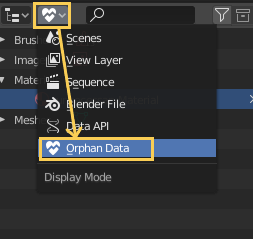
Open Material tab and right-click the material to delete.
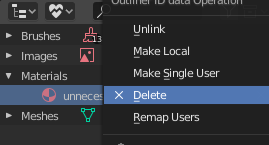
Method 3. Reload the blender file.
Save the file and reopen it. All orphan data are automatically deleted when the file is reloaded.