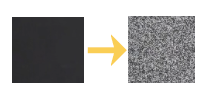The Environment for After Effects Plugin Development
GOAL
To set up the environment for After Effects plugin. To build sample plug-in and execute it.
Environment
Adobe CC2019 v16.0.0
Windows10 with environment for C++ compile
Microsoft Visual C++ 2017 ver15.8.4
Method
1 Download The After Effects SDKs
Access Adobe Web site and click “Get the SDKs” button to get After Effects SDKs. Select “After Effects Plug-in SDK” for your AE version.
2 Set build path as environment variable
Add environment variable “AE_PLUGIN_BUILD_DIR” and set output directory. If it doesn’t exist, the error “fatal error LNK1104: cannot open file ‘***.aex” will occur.
3 Build sample plug-in
Unzip “After+Effects+CC+16.0+Win+SDK.zip” and put the unzipped directory “AfterEffectsSDK” into appropriate location.
Open AfterEffectsSDK\Examples\BuildAll.sln then Visual studio will start.
Right Click on “SDK Noise” and Build it.
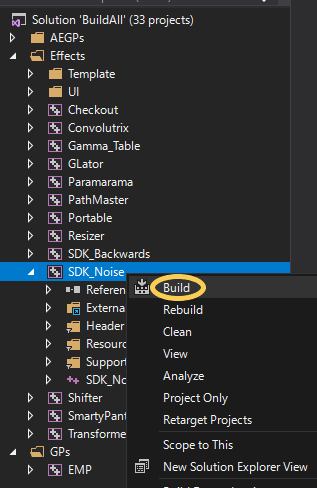
If the error “C2220: warning treated as error – no ‘object’ file generated” occurred, fix the project configuration not to treat warning as error.
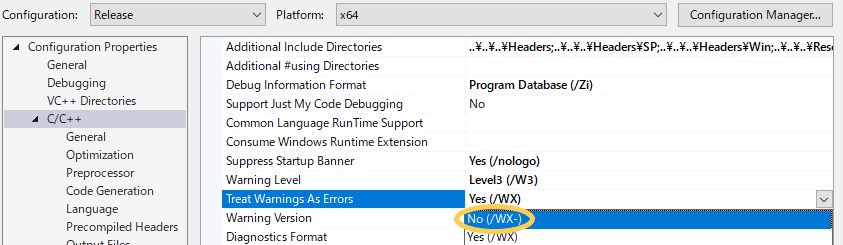
4 Put the plugin into AE Directory
Put the “SDK_Noise.aex” file into “C:\Program Files\Adobe\Adobe After Effects CC 2019\Support Files” Directory.
5 Add plug-in Effect
Open AE project and click Effect>Sample Plug-ins>SDK_Noise
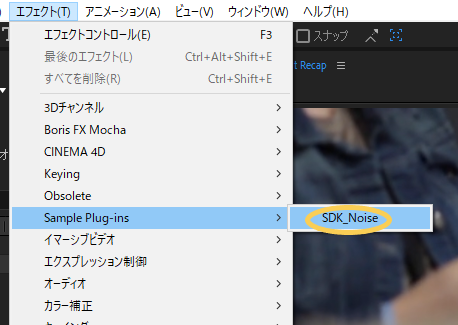
A noise effect is added to the video.