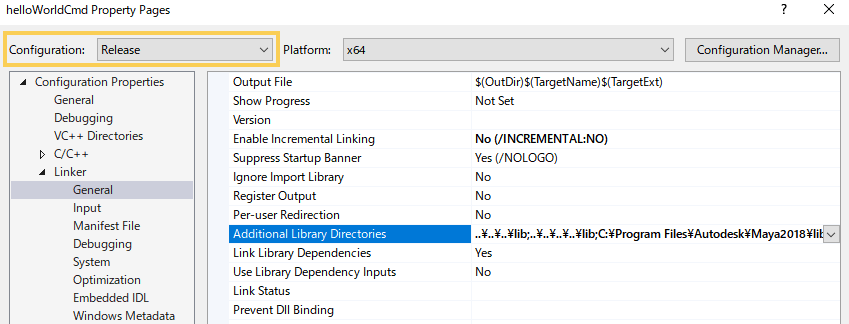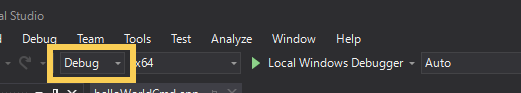[error]fatal error C1181: cannot open input file ‘~~.lib’
Error Detail
fatal error C1181: cannot open input file ‘~~.lib
Cause
Visual Studio can’t find library named ‘~~.lib’
Checklist
File name
There is truly no library with such a name because of misspelling or missing in file path.
Additional Library Directories
Visual Studio can’t read the directory where ‘~~.lib’ is in. Check the include file. Open properties of the project and check “Additional Library Directories”.
Right click the project name on Solution explorer and open Properties.
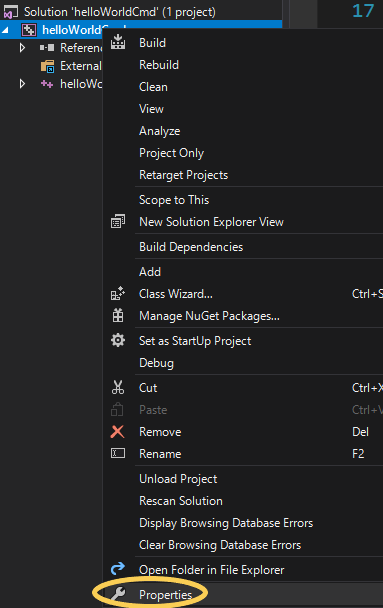
Add the directory that contains the library into Linker > General >Additional Library Directories”.
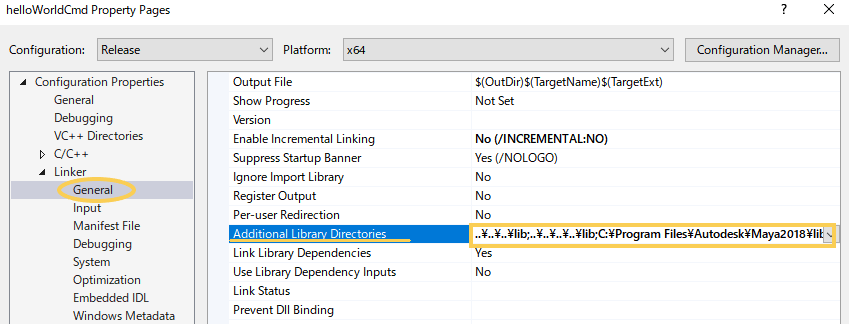
Configuration
If the target directory already exists in Additional Library Directories list, check Configuration and the build environment. If they are different, change the configuration and add the library to Additional Library Directories again.