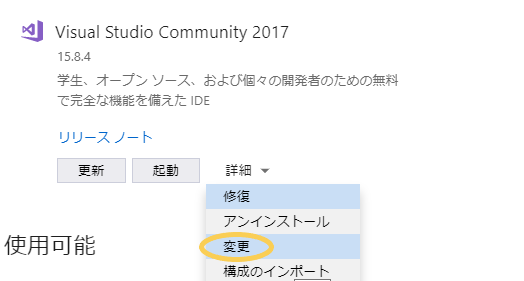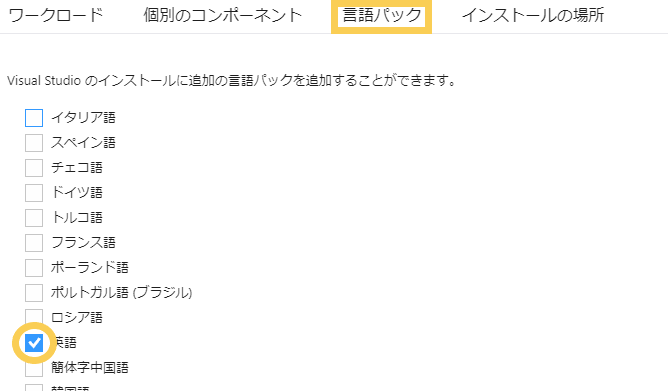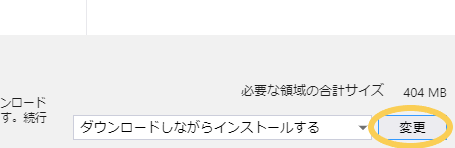homebrew install Error
現象
brewコマンドを使用した時、homebrewのアップデートが行われ、次のエラーが出ました。”Permission denied @ apply2files – /usr/local/share/ghostscript/9.23/Resource/CIDFSubst/Deng.ttf”
homebrewとは
homebrewは、macOSで使われるパッケージマネージメントシステムであり、ソフトウェアのインストールやアップデートを行います。(公式リンク:https://brew.sh/index_ja)
ghostscriptとは
エラー文に書かれているghostscriptとは、アドビシステムズのPostScriptとPDFのインタプリタです(公式リンク:https://www.ghostscript.com/)。いくつかの他のソフトウェアから呼び出されて起動し、homebrewもまたghostscriptを使用します。
Resource/CIDFSubstディレクトリは、TrueTypeフォントを格納したディレクトリです(が、ここに問題がある訳ではありません)。
エラーの原因
Permission denied とあるので、アクセス権限が得られておらず、homebrewが必要とするファイルにアクセスできないようです。
解決法
当座の解決方法として、以下のコマンドでghostscriptディレクトリにアクセス権限を与えることができます。パスワードの入力が求められます。
sudo chown -R <UserName>:admin /usr/local/share/ghostscript
これでエラー無く実行できます。なぜ、権限が外れてしまったのかについては不明なままでした。