How To change language in Visual Studio
GOAL
Change language in Visual Studio
Environment
Windows 10
Microsoft Visual C++ 2017 ver15.8.4
Chack the International Settings
Open Tools -> Options and Check “” in Environment -> International Settings. If the language to use is in the list, click it and restart Visual Studio. If not, language pack should be installed.
Language pack installation
You need Visual Studio Installer. Open your Visual Studio installer or find a installer of the version you use now from https://visualstudio.microsoft.com/downloads/ . (In my case, the language of installer is Japanese)

Click “Modify”
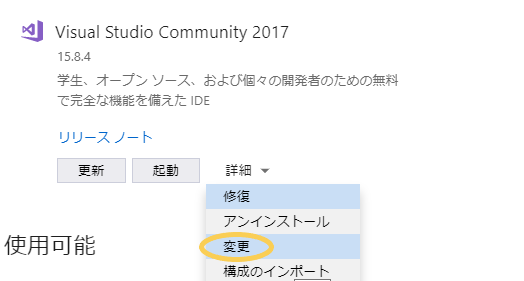
Open “Language packs” tab and select language.
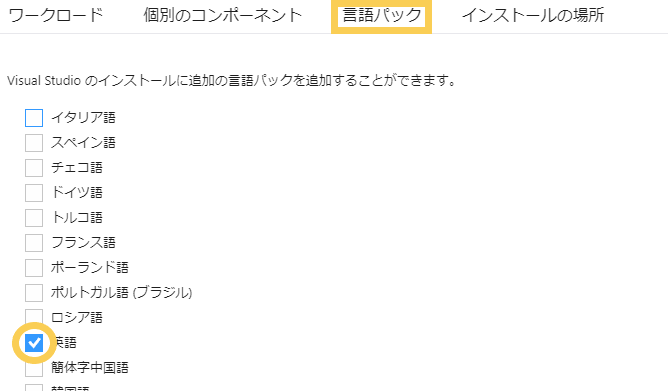
Click Modify button at the right bottom of the window.
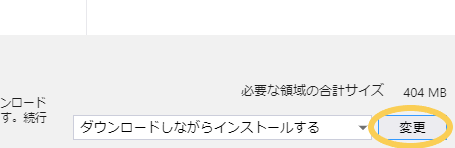
Language pack is added to the International Settings.
Select and Restart Visual Studio.